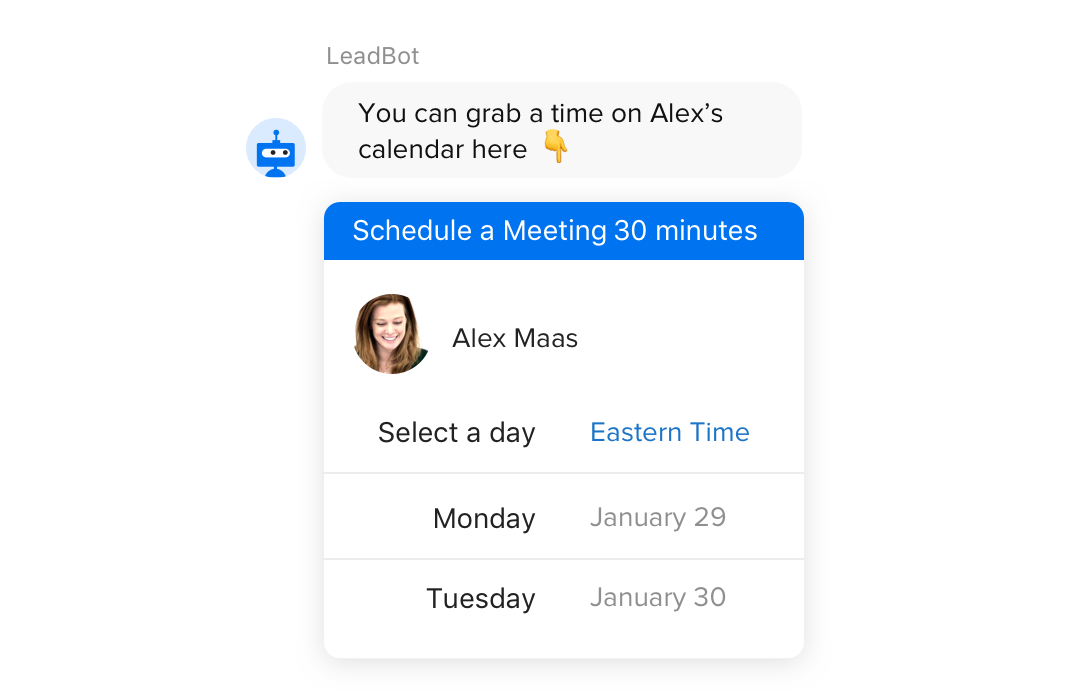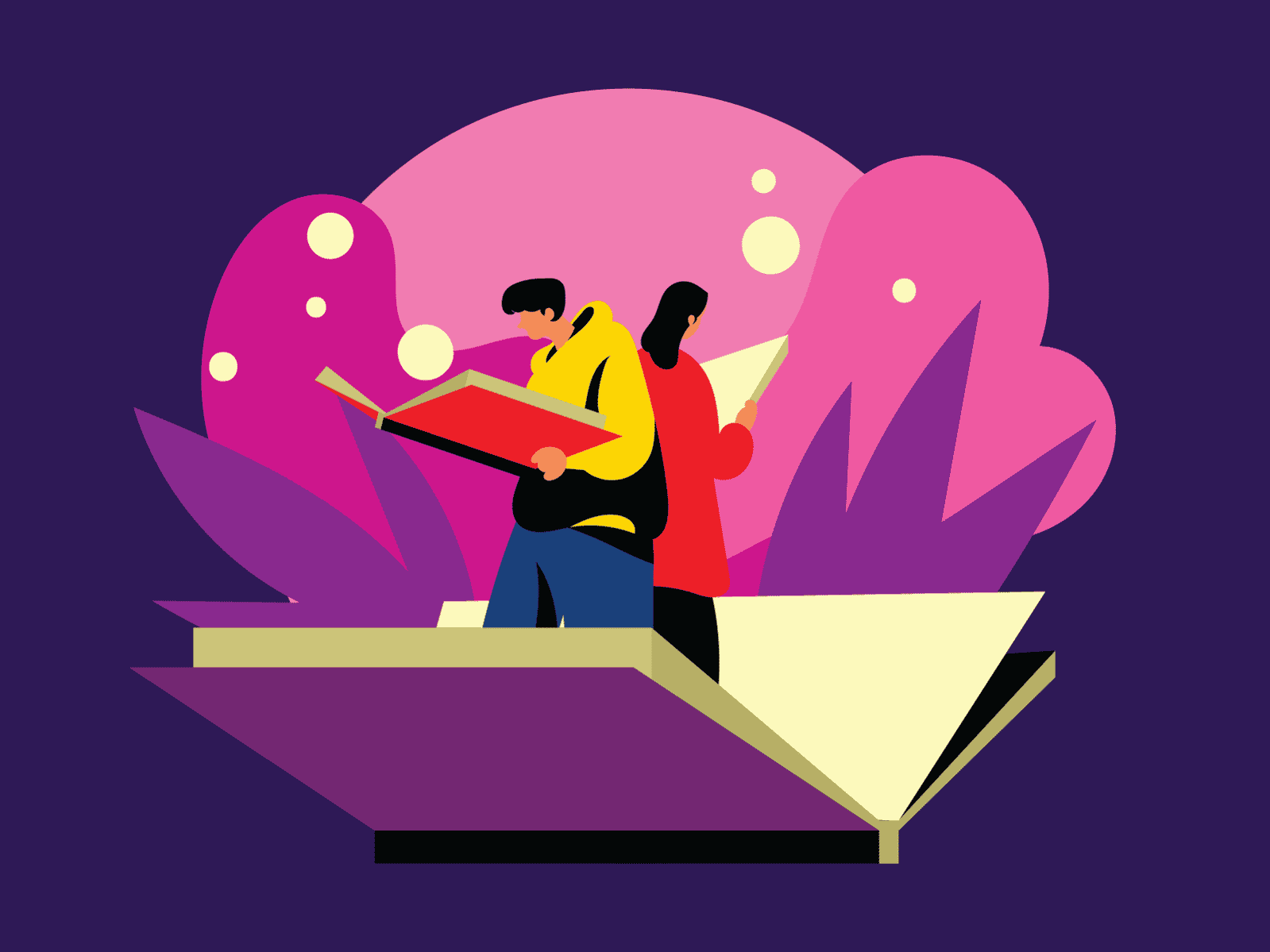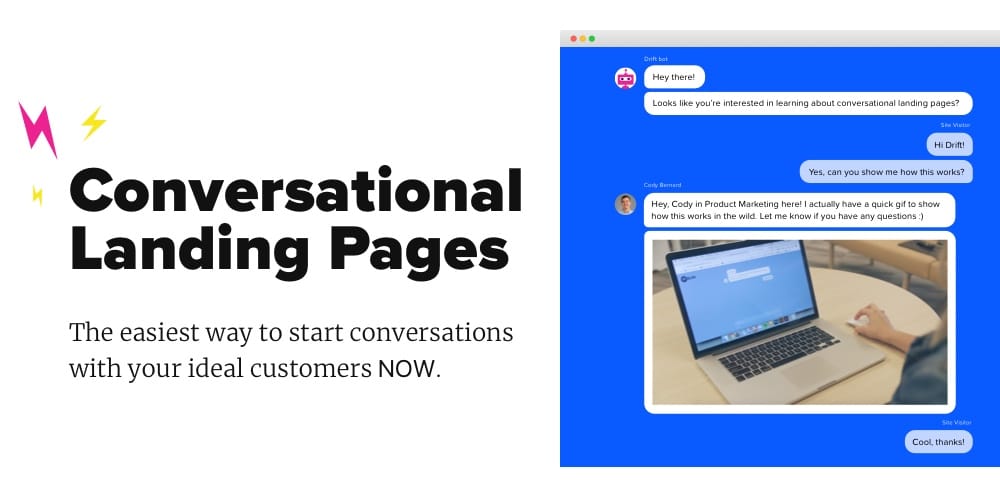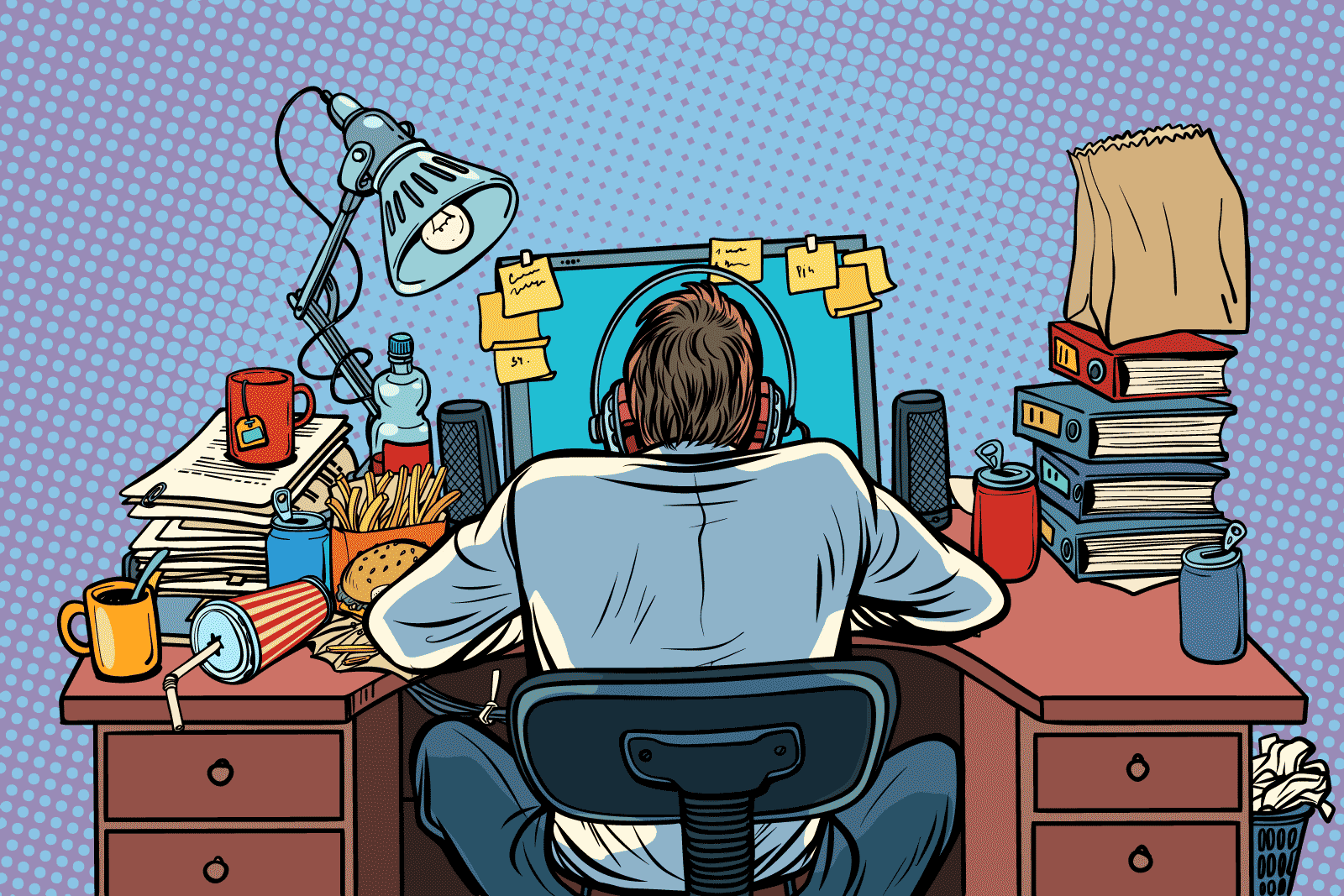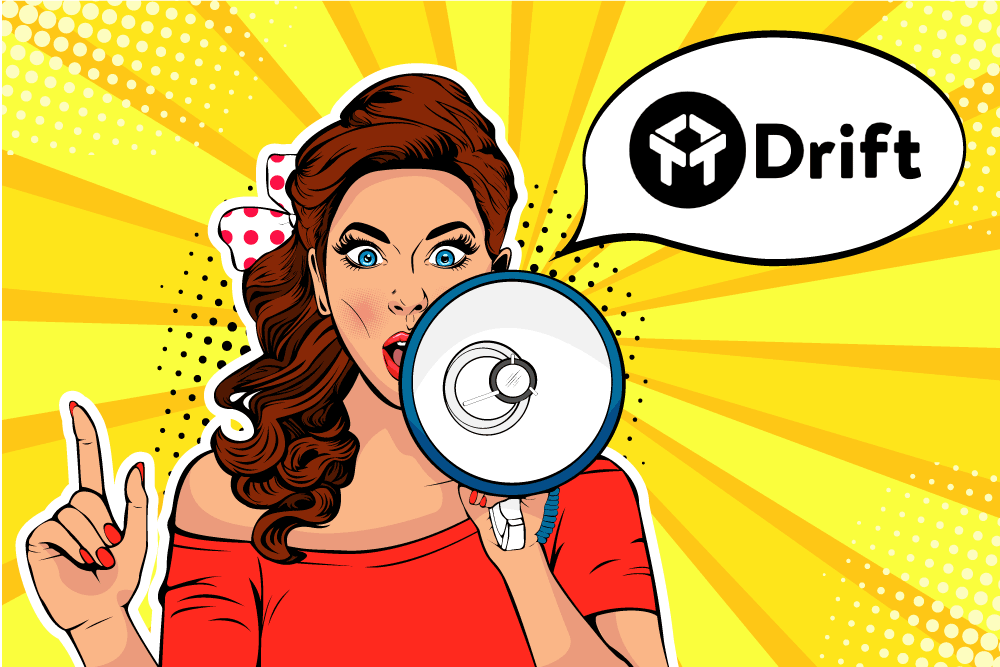5 ways you can increase leads with chatbots
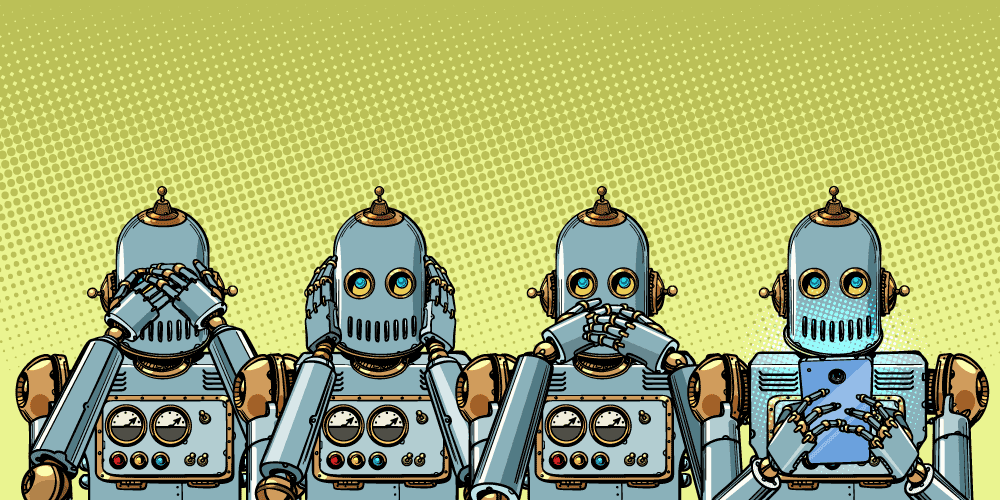
Last updated: 28 April 2020
Your website should focus on your customers' needs. Still, on a standard work schedule, it is difficult to be available when your customers need you.
Live chat software has become popular in the last couple of years as it becomes cheaper and easier to access. Customers prefer live chat, as they're able to engage with your organisation fast without making a phone call.
But what if you offer live chat, but you aren't available to respond in real-time? Enter chatbots.
Chatbot technology has become increasingly advanced over the years. Chatbots can provide an instant response to your website visitors any time, day or night. You can capture leads and provide live support while you sleep.
You may be wondering, what are chatbots?
Chatbots are support software to create meaningful conversations with customers. Your website visitors interact with the chatbot like they would their friends. Behind the scenes, you program the chatbot with the information it needs to respond to your visitors.
By incorporating chatbots into your marketing strategy, you can provide better customer experience. You can also increase your company's leads and conversions.
You can drop the extra step of visiting the lead capture page, and capture chat leads on the page they're reading. You can ask qualifying questions to shorten your sales cycle by spending time with the most relevant leads.
Chatbot vs live chat: Be available 24/7
Most marketers put in an impressive amount of working hours during the week. Still, for their sanity, they eventually have to go home. That means outside regular business hours, there isn't usually anyone in the office to assist customers.
Just because your business is closed for the day, doesn't mean customers will leave you alone. That's where an AI chatbot can come in.
Chatbots are available 24 hours a day, 7 days a week. They can help customers in the middle of the night, on holidays, and while everyone in the office is on conference calls. By offering a 24/7 representative, you are ensuring your chat leads are always followed up.
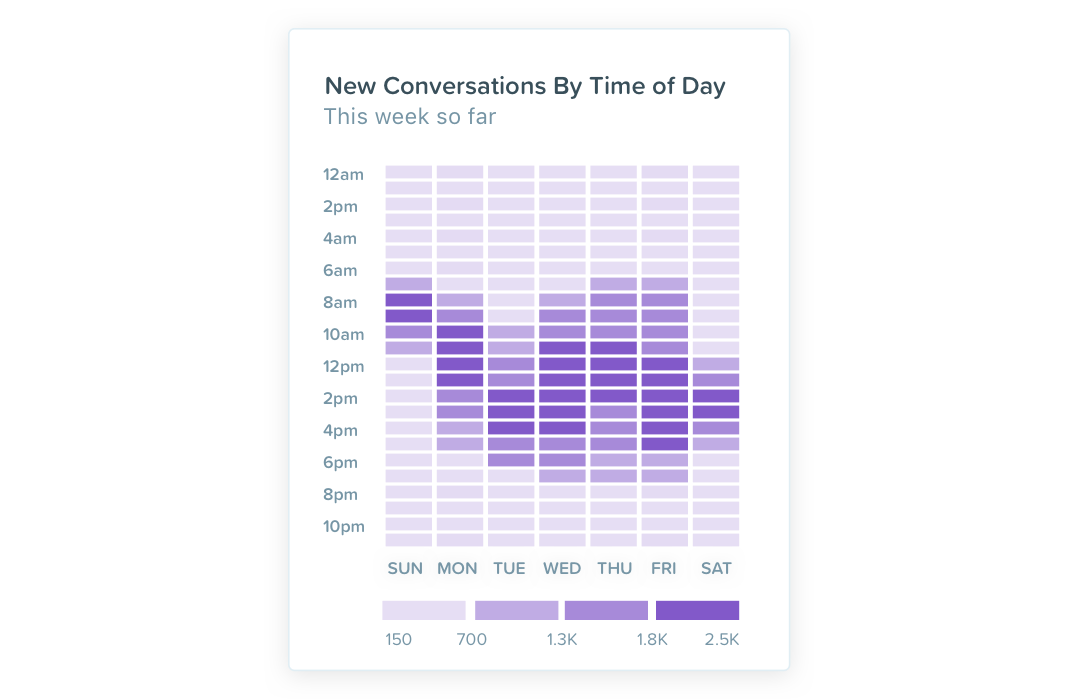
You can follow chat conversations up in the morning. Thanks to tools like HubSpot's conversations inbox, your team can centrally manage all chat.
Chatbots Use Knowledge From Your Database
Since chatbots will be talking to customers about your products, they must understand what you are offering.
With intuitive software like HubSpot's chat builder, you can ensure your bot knows your industry's jargon. HubSpot's chat builder is simple, you don't have to know how to code to get your chatbot up and running. You can choose a template based on the goal of your chatbot. You can also use the visual editor to ensure the bot is matching our company's voice and tone.

Just because customers are talking to a bot, doesn't mean the conversation has to be robotic. With Hubspot, you can give your bots the human touch. Once you have developed a customer profile, your bot can deliver conversations based on their previous needs. These messages are friendly and helpful.
Not everyone who talks to a chatbot will want to buy your goods or services. Some customers will be reaching out to a bot for advice or with specific questions, only to find your customer service team are asleep.
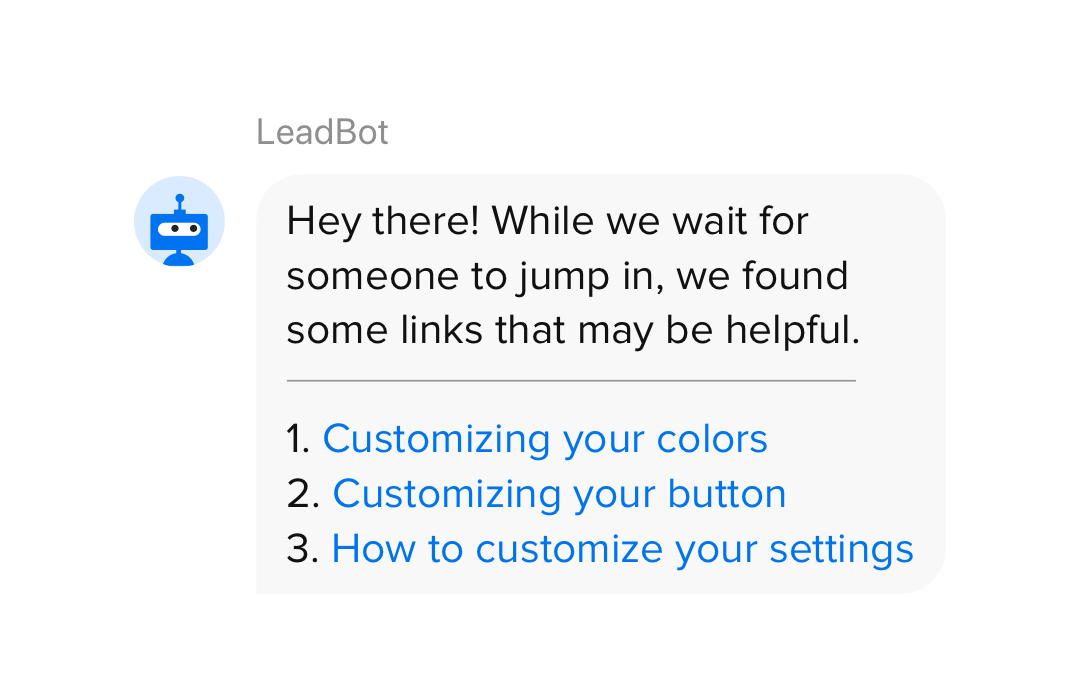
With Drift, bots can give customers the support they need, without consulting with a human. Drift pulls knowledge straight from your support tools like Zendesk and Help Scout. This will allow you to focus on leads, rather than customers that have basic questions.
Workflows that allow a human to step in
No matter how advanced your AI chatbot is, there are bound to be moments when it stumbles. These minor bumps aren't an issue, because chatbots allow real humans to quickly take over the conversation.
Typically, companies will add a word or phrase that flags that the customer would like to talk to a representative, rather than the chatbot. When a customer types the word "human" or "representative," someone from your company will be prompted to step in to live chat with the customer. This will ensure your leads are followed up, even if the bot glitches.
Once the customer has asked for a human, you can analyse the problem the bot was having. You may often find the customer is too impatient to sit through the chatbot's questions. Unfortunately, there isn't a solution to impatience.
If your chatbot gives poor answers to some customer questions, you can update the chatbot to make it more user-friendly.
Increase leads with chatbots
If your content marketing game is strong, you will attract the right kind of leads to your website. They'll be searching for your products or services on Google, seeing your social posts or finding your content. They'll want their questions answered!
This is where chatbots come in.
At a basic level, your chatbots can capture the visitor's email address and personal detail so your sales team can follow up. This can be done on the landing page the visitor was reading, so they can continue to read the content while talking to your chatbot.
The HubSpot Chatbot Builder makes it easy to build your simple chatbot!
This conversational marketing approach significantly improves lead capture conversion rates. At Refuel, after implementing Drift and advanced playbooks, we increased our conversions by 56%!
Qualify leads on your site
One of the most essential functions of a chatbot is qualifying leads. Unlike other lead generating activities on your website, chatbots allow for user interaction. Your live chat agents can qualify your leads.
When chatbots start a conversation, they can find out if potential customers are ready to buy or what products they are interested in. Using artificial intelligence, your bot can automatically send the customer product recommendations.
If sales want more involvement, conversations can be handed to a human when machine learning detects the human is ready to buy.
Using a chatbot, you can find what customers fell onto your site by accident, what customers are just browsing, and qualify leads. This ensures you or your sales team are prioritising high quality, Conversational Qualified Leads (CQL).
Set Meetings and Appointments
Once your chatbot has qualified your leads, it can automatically set up an appointment for you.
If the chatbot determines a customer is interested in your products but should learn more, it can set up a meeting between you and the customer. When you come into work in the morning, you can receive a list of all the meetings the bot has set up for you overnight.
Drift chatbots can provide the customer with a variety of times and dates for the potential customer to choose from. It automatically syncs with your calendar, so you will not be double booked. Similarly, the HubSpot chatbot can show prospects your sales teams calendar, so they can choose a meeting time that is best for them.
Keep your records up to date
An excellent chat widget lets you keep your contact records up to date. HubSpot's Conversations live chat automatically adds the live chat transcript to the users contact record in the CRM. If you're using Drift for your chatbots, Drift CRM integrations help you connect with many CRMs, including HubSpot, to do the same thing.
This ensures your CRM remains your single source of truth within your organisation. The one central point that stores all customer interaction so your team can provide the best customer service. You can even start email marketing based on live chat conversations!
Want to learn more?
Our team are experts in conversational marketing strategy. We want to help you put in place chat and chatbots and tactics in your organisation.
We are offering a free Conversational Marketing Assessment and setup. We will set up Drift and your first playbook (on Pro tier and above) or HubSpot Conversations free of charge. All you need to do is pay for any licence costs.
You can find our blog on conversational marketing tools too. Find information on free trials & free chat options.
We're also giving away a limited number of copies of Drift's Conversational Marketing book. It's a great book introducing this new marketing tactic and how it can help you improve lead capture. Send us a message through our Drift live chat, and we'll send you a free copy!