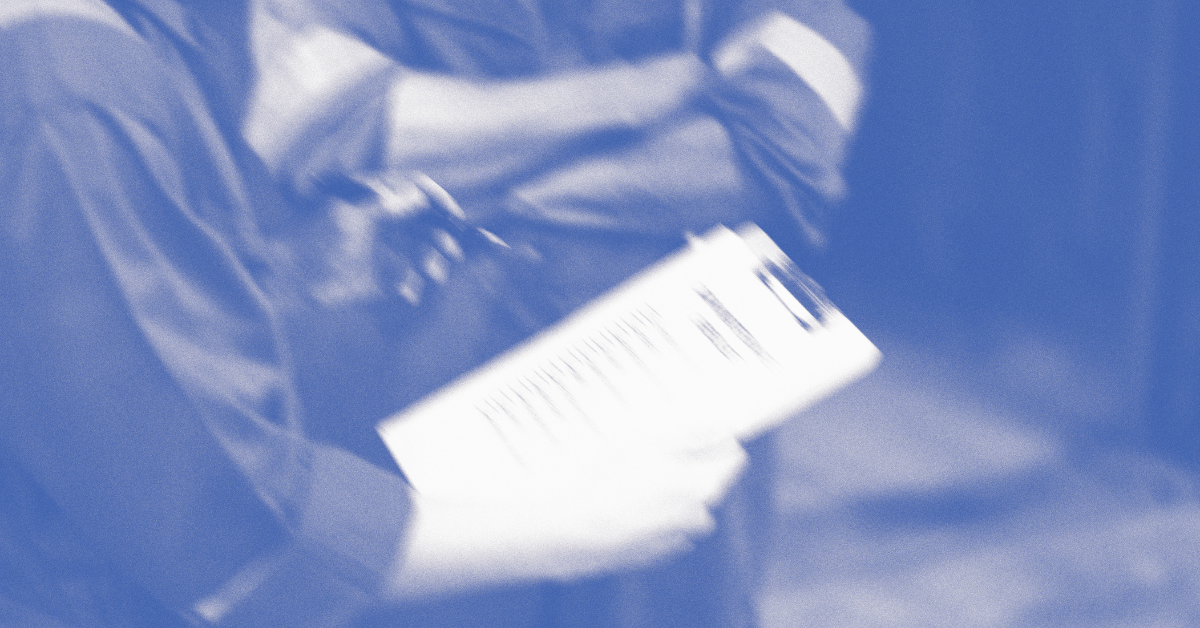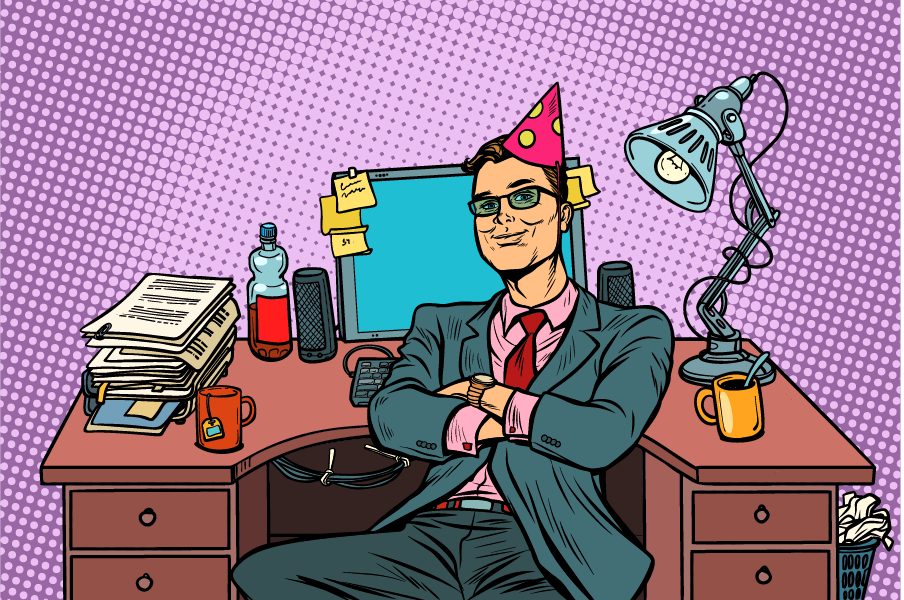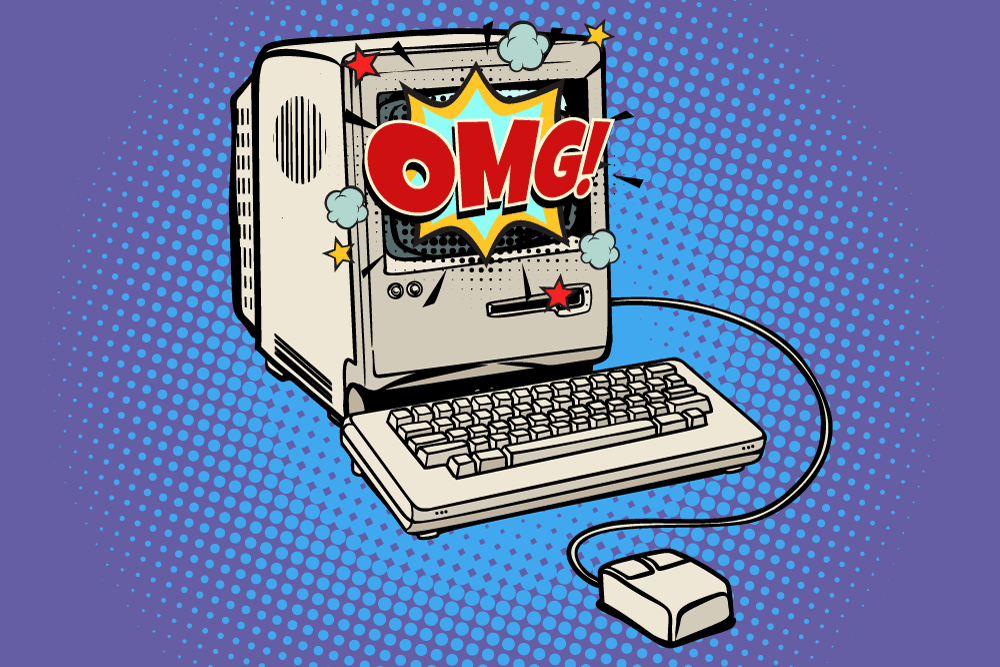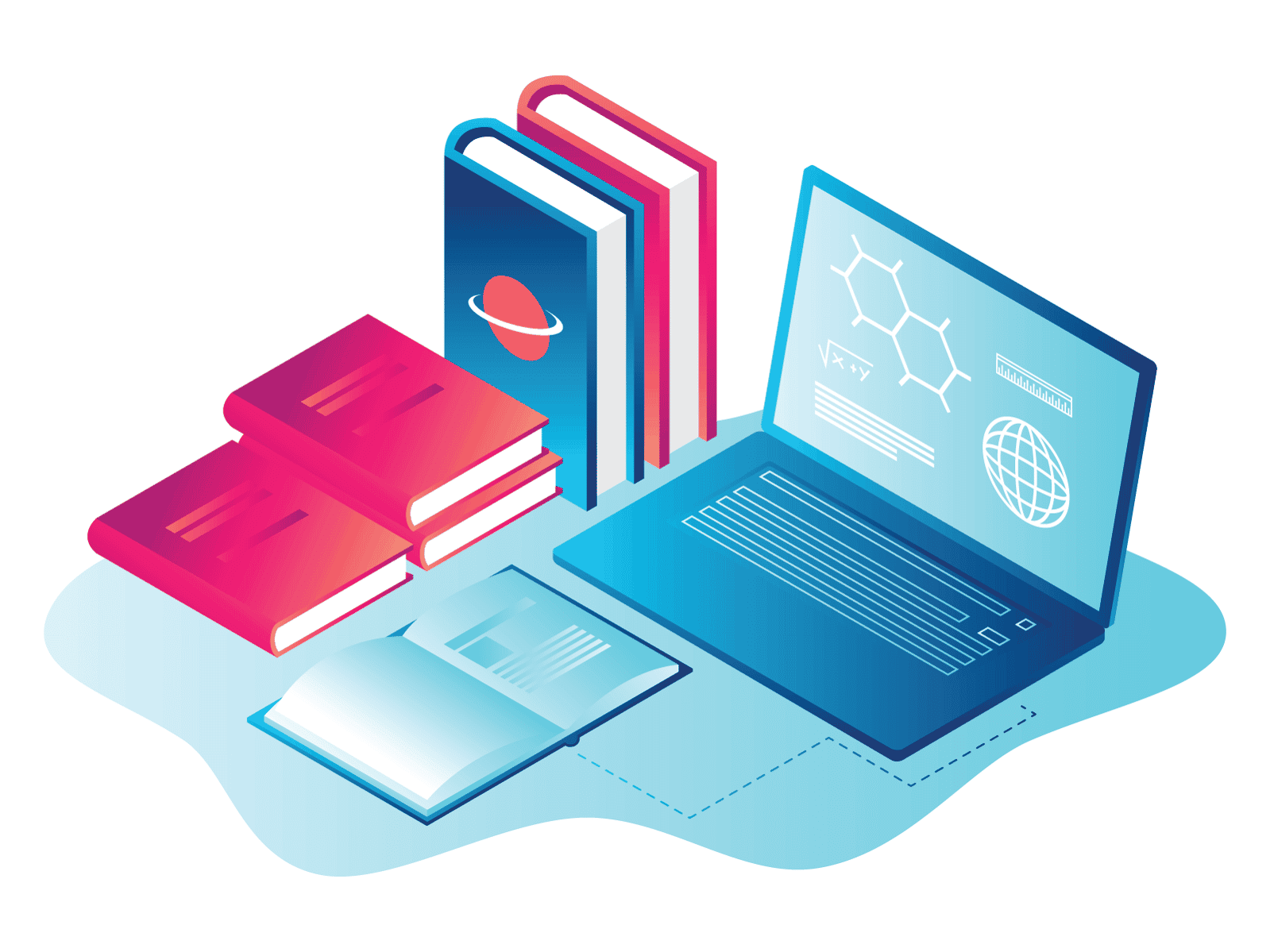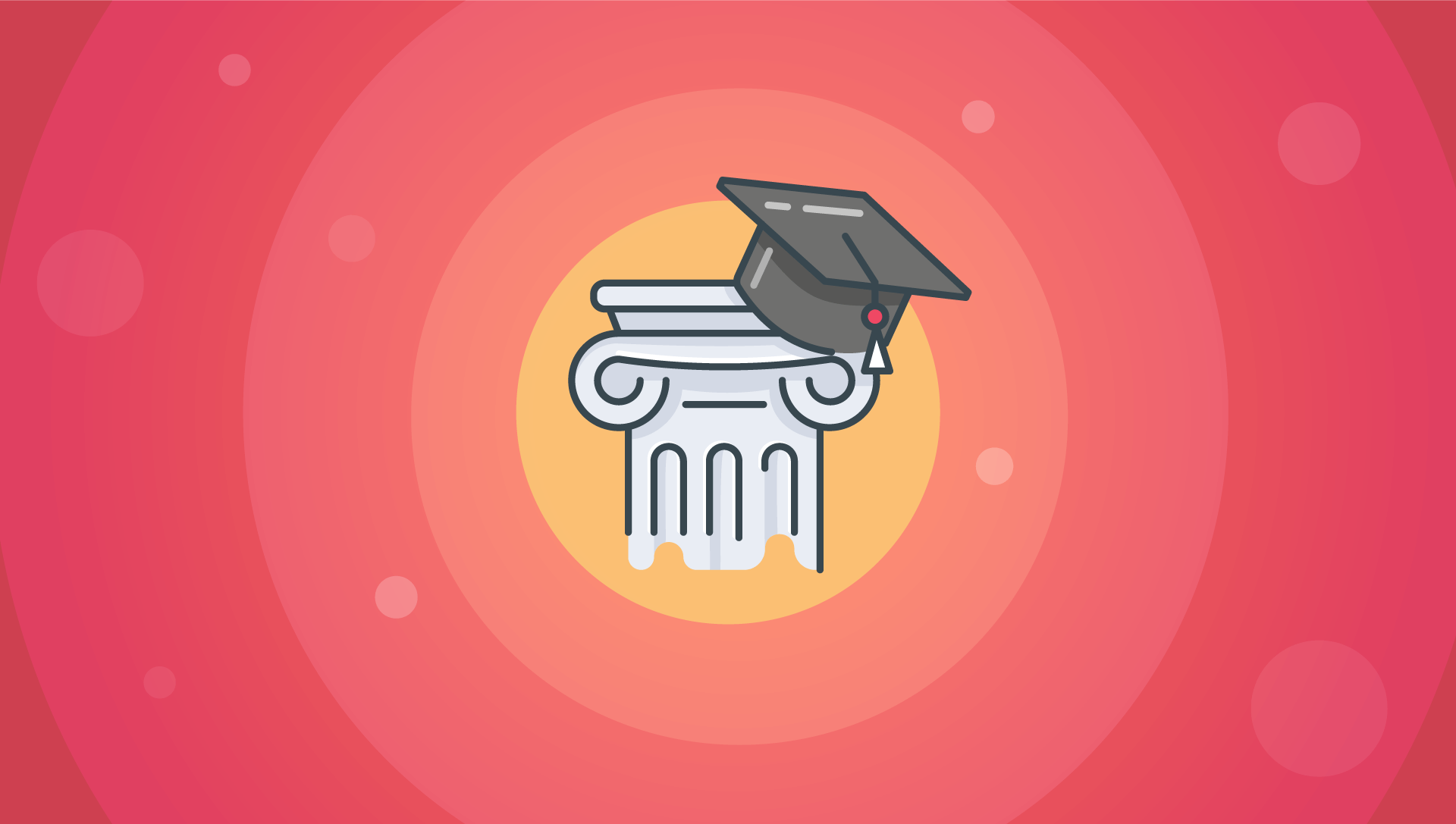4 Web Design Essentials to Maximise the User Experience

Last updated: 19 October 2020
Redesigning your website is one of the most important projects your organisation can undertake. If your existing site is hard to navigate, cluttered and the language is hard to understand, it may be doing your business more harm than good.
Your website is your online shopfront where you sell your products and attract customers. If your website isn't bringing in leads, it may be time for a serious website redesign!
Websites need a range of key elements to make them work. Much like real shops with human sales staff, your site should be well presented, well laid out, engaging and helpful. It should be a reflection of you, your business and how you wish to be seen.
But before you dive in, take some time to research what constitutes good website design and how to develop those ideas into a great user experience.
Essential #1: Aesthetics
The visual presentation and design of your website is what pulls the various elements together. The best web design practices include growth-driven design and user design.
Concepts like colour psychology, site architecture and content formatting are all part of the user experience design process. These elements influence how users interact with your site, from navigation, to purchasing products from the site, to submitting details via forms. A wireframe of the site is a great way to map out the look and feel of the design elements before full-scale production.
Tip: When looking for resources, be aware that “user experience” is often shortened to UX, so keep an eye out for anything that refers to the UX design process.
Revisit your branding
Your website will often be the very first interaction a potential customer has with your brand. An update of your site is the perfect opportunity to update your branding and logo design as well.
Your logo, colour palette and typography should be used across all your marketing material, including your website. To ensure consistent use, a style guide is the best way to record your primary fonts, font sizes, colour codes and appropriate uses of your logo.
Consider your audience
To get an idea of what sort of look and feel your site should have, think about your competitors and your audience.
If you're a finance broker, your audience will likely be adults between 25-55 looking to secure their financial assets. Your competitors will probably use traditional web design that is neutral, clean and professional to reflect what people expect from a broker.
If you're a 12-year-old girl blogging about horses, your target audience is other 12-year-old girls who like horses. Chances are there will be lots of pink involved!
See where we're going with this?
If you need website design ideas look at sites you and your customers like for design inspiration. However, avoid using these as a template. Your competitors won't always be the ideal benchmark for your new site and you have the chance to be an industry leader, creating something new that competitors will envy.
It’s also a great idea to reach out to a small sample group to get feedback. Ask a trusted customer about your website. How easy is it for them to navigate? Do your priorities and assumptions reflect theirs?
You might be amazed at what you learn.
Choose the right colours
Consider your colour combinations. The reality is, some colours don't work together, no matter how hard you try. You also have to consider that some of your audience may be colourblind or vision impaired and won't be able to see some colour combinations.
It's best to avoid using certain combos, no matter how much you like fuchsia and fluro green together. And please, I beg of you, do not go putting white text on a yellow background. You're basically asking people to squint at their screens when you do that.
You don't want your site to be an eyesore or difficult to read because of your personal preference or branding restrictions. There are always ways to incorporate colour in digestible ways or replace them with more legible options.
Essential #2: Navigation
Every good web plan requires a sitemap. A sitemap is a hierarchy that outlines your site navigation. It shows the pages and the sub pages that will be in your menus.
You can use platforms like Lucidchart, Google Slides or even Microsoft PowerPoint to build your sitemap with ease.
While you're developing your sitemap, consider what the purpose of your site is.
- If you're a blogger, you want people to read your blog posts.
- If you're an eCommerce store, you want visitors to buy your products.
- If you sell services, you want people to read about them and book an appointment.
The pages your audience need most should be centre stage on your navigation bar, and secondary resources should branch off of them. The most prominent menu item should be the category that has the most benefit to your audience. Any secondary information will appear beneath that.
For example, most website menus tend to have the product/services page first, followed by the about us page, blogs (optional but recommended), then the contact page. This links in with the user experience we touched on before. It's all about catering to the audience and what they'd be most interested to know.
Depending on your business, you can add any pages you need. This includes your portfolio, clients, team, donate, etc. Your keyword research can help identify what pages might be worth considering.
If you’re redeveloping your current website, you can use your Google Analytics data to inform your sitemap. Review the traffic each page receives, and compare it to the importance you place on the content. If your quote page is your most important page and gets no traffic, you need to factor that into your information architecture.
You might be unsure where to start, but an experienced web developer would conduct user research before launching a redesign to better understand your audience and their needs. However, you can do this by talking to customers or using a chatbot, a pop-up survey, a questionnaire or content offer to gain user feedback.
If you're doing your own website redesign internally, it’s worth remembering your navigation can change over time as your business and customer base grows. When you’re ready to revisit this, be sure you access a range of data and use it to your advantage.
Essential #3: Content
Content is one of the most crucial features of your website. It has a significant impact on your visibility in search engines and your conversion rates.
There are a few considerations that come into play here. Content should be meaningful, on-brand and, most importantly, serve a purpose.
SEO
Search Engine Optimisation (SEO) helps make your site content more visible to search engines like Google and Bing. It's essential to plan your web content around its relevance to your site and your target audience.
At Refuel, SEO is part of every website build. We establish a solid technical base according to what the search engines are looking for. and optimise all content for the best search engine rankings using the keywords our clients are targeting.
For example, we write blogs on marketing related topics that include the keywords and themes that our audience is looking for. We link every piece of content back to the business and our services, while appealing to other marketers and potential clients.
There’s no point in building a website without a solid keyword strategy supported by sound research, because chances are no one will find it.
Images & Video
Sticking to a theme with your website imagery and video content will help you keep your site on brand and search-optimised..
Video content is one of the easiest ways to engage visitors, and high-quality, consistent content is gold when it comes to websites.
People perceive video content as faster than web copy, which helps get your message across with ease. It increases conversion rates and is fantastic for SEO; there really is no downside.
Develop a strategy to include video and photos in your design phase. This may even influence your web design inspiration!
- Can you use image headers on all your pages?
- Do you have the capacity to make videos for your blog posts?
- Can you introduce your business through video on the home page?
Essential #4: Forms & Chatbots
Every website should have a way for visitors to contact you. For instance, chatbots are more interactive than static forms, making your site conversational to help you better engage with visitors.
Whatever information you would ask a client face-to-face, you can now grab through your site. Take time to plan out the critical form fields that you want on your website to get the information you need straight off the bat. And don't forget about email capture or booking forms that you can sprinkle across your site.
Chatbots need a bit more effort, as they follow a flow depending on the responses from the site visitor. Your bot can display greetings specific to the page your visitors are on and give different answers depending on the conversation.
Planning this flow in advance for each page is a great approach. When it comes time to build, it will make the process quick and easy. A hierarchy map is an excellent way to plan this out with different branches. You can read more about conversational marketing in this previous blog.
Key Takeaways
- Make your site functional and visually appealing
- 'On brand' isn't always what looks best - if something isn't working, use your data to make adjustments
- Keep to a theme
- Make your site user-friendly
- Plan your content for search engine optimisation
- Place your customers needs at the centre of your planning
- Use personalisation to address the viewer
We understand that planning a website redesign can seem daunting if you're not experienced in web design. Luckily, we have a team of marketers and website developers to do the work for you.
We serve clients all over the world to bring their website dreams to life. Book a free call with us to find out what we can do for you!