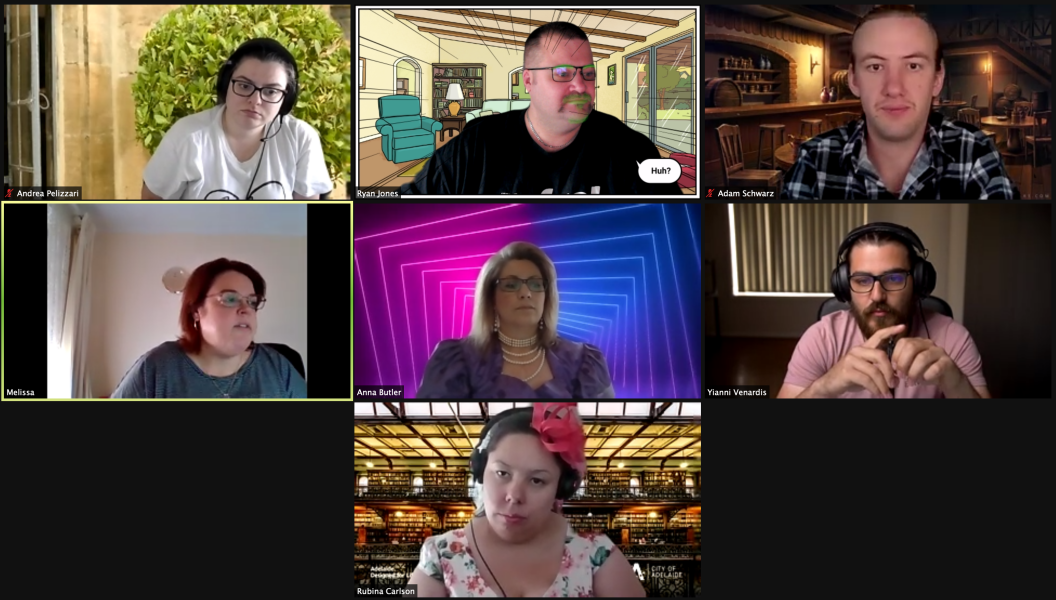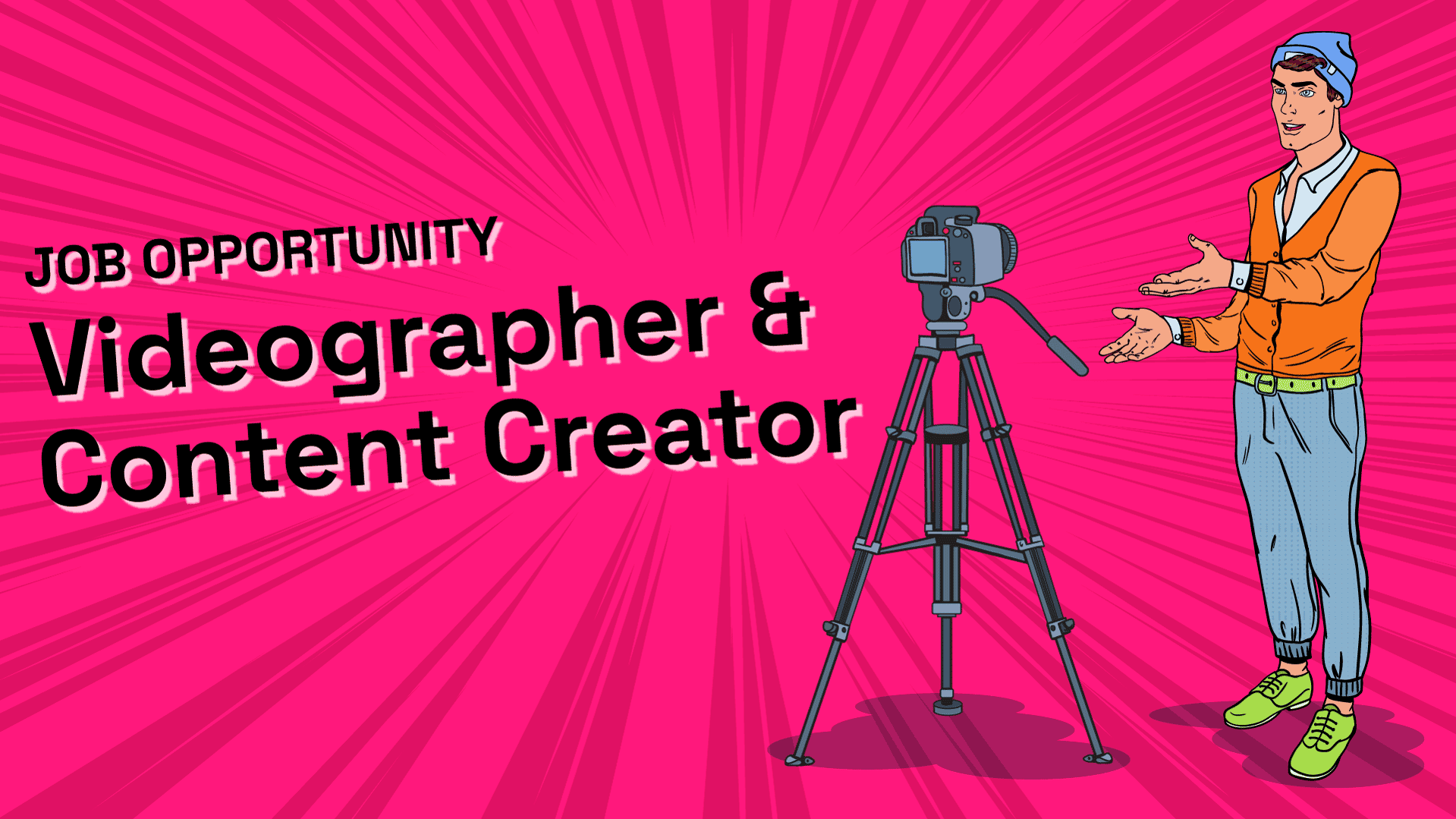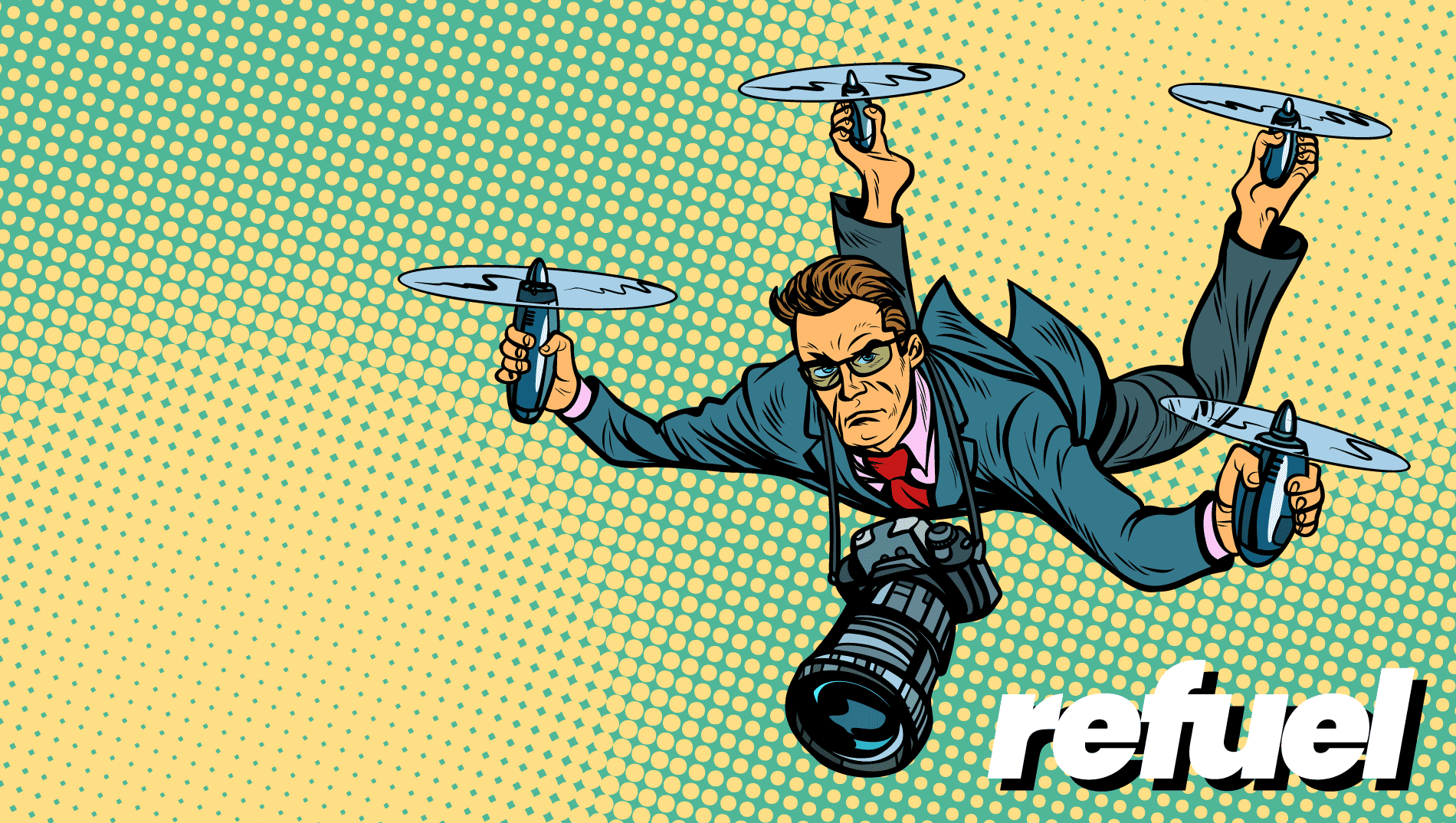Preparing your business for remote working
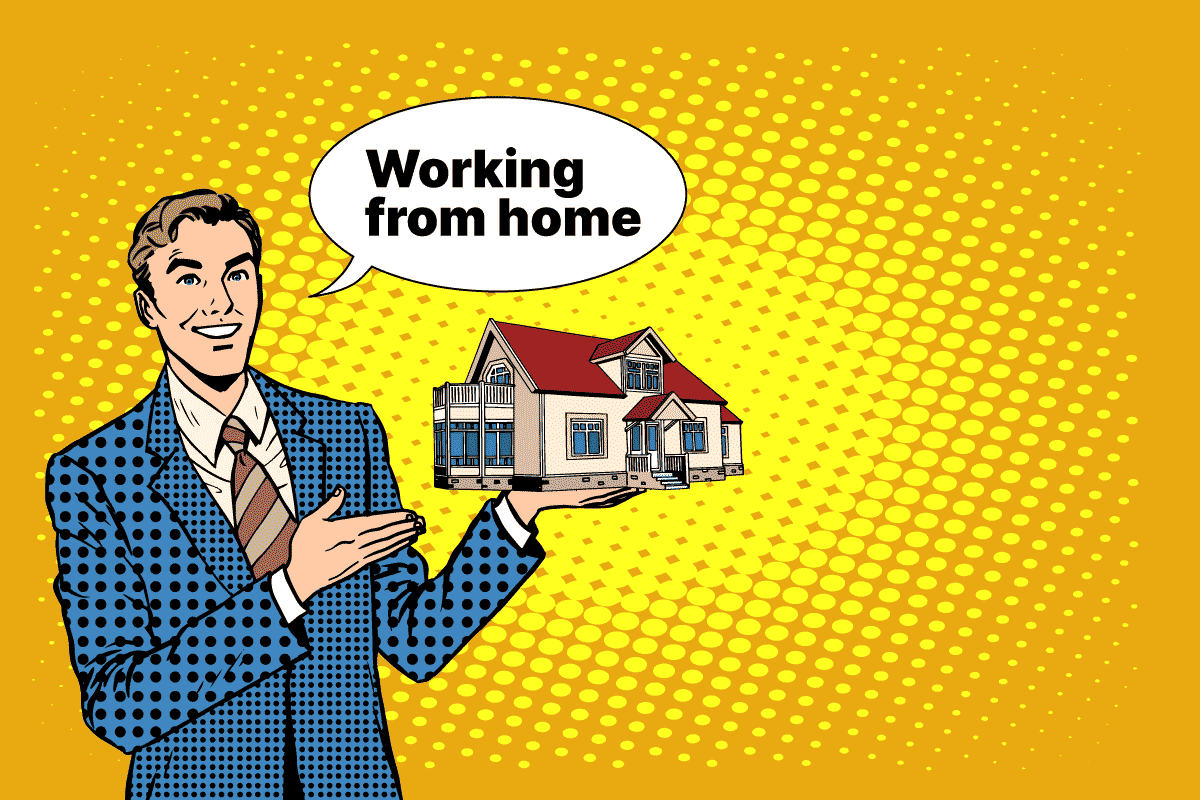
Last updated: 28 April 2020
Countries and cities around the world are in lockdown due to COVID-19. As the situation evolves around the world, governments are calling on businesses to do their part. We all need to encourage social distancing to protect the health and wellbeing of our staff and colleagues.
Businesses are being called upon to allow employees to work from home where possible, to prevent and slow the spread of COVID-19.
It is only a matter of time until your workplace will be affected by this rapid change of events. Is your business prepared for this?
A few things to consider developing policies around include:
- Flexible working arrangements
- Your business technology
- What to do about meetings
It's essential to put measures in place to preserve the health and safety of your staff while maintaining productivity.
When establishing flexible working arrangements, it is important to first understand your responsibilities. This includes duties as both an employer as well as an employee. Fairwork Australia has excellent tips on how to introduce more flexibility into your workplace. This includes advice on tools, resources and information you might need.
HubSpot has put together their Top 20 Tips for working from home that could help you develop your own Flexible Working Arrangement. They also have a template for developing a Remote Work Policy.
Set clear expectations
Before introducing flexible working arrangements, you must establish clear expectations. Ensure your team understands their responsibilities and the impact they have on success.
We recommend using a project management system such as Trello or Asana to plan and track work. At Refuel, we use Accelo, a system designed in Australia for professional services firms.
Regardless of whether you're working from home or the office, a project management system helps you track the progress of projects. When working remotely, this helps to also track employee productivity, profitability and communications.
Once the expectations are clearly laid out, and plans have been made, empower your team to be self-motivated. At Refuel, we do this by using RescueTime. RescueTime works in the background of your computer to provide everyone with data on their computer usage. You get an idea of which tasks and programs you spend the most time on, and how productive you are.
By understanding this data, your team can increase their productivity and track their progress each week.
Meetings
Internal Meetings
Obviously face to face meetings can be replaced easily with a phone call, but what about team meetings? This is where programs like Zoom become your best friend.
While Zoom has always been a tool for remote meetings with clients and suppliers, it is often overlooked as a solution for internal meetings! Teams working remotely or practising social distancing can all join Zoom for a virtual team meeting from their homes.
Google Hangouts is also another great option for internal and external meetings. Hangouts lets your team communicate by text-based chat or video calls, with up to 30 people in each meeting.
Even our favourite internal chat tool, Slack, has built-in video conferencing for your internal team. If your company uses Office 365, Microsoft Teams is a great option too.
External meetings
Sometimes you can't replace that personal touch of a face-to-face meeting. It allows you to engage with your prospects and clients on a deeper level to build rapport and trust. As mentioned above, you can use Zoom to replace your face to face meetings with a virtual meeting.
Other options that you may not have considered are Vidyard and TwentyThree. These programs allow you to record and send video to your prospects or audience. You can provide additional support with screen recording capability. Send educational instructional videos to your clients or team members.
TwentyThree and Zoom can also host webinars, which are perfect for replacing group training sessions. You can even use them for induction training for your workplace.
Curious about TwentyThree? Check out our on-demand webinar about working from home!
Communication
Losing the face-to-face contact with your team can be daunting. Having an organised, internal messaging system in place can be as good if not better. At Refuel, we use Slack. This can be easily set up for your team with dedicated channels for different clients or projects.
When using Slack, you can message colleagues, tag them and also share files instantly. We use Slack daily, even when we are all in the office. It has completely removed our need for internal emails. Slack also has a huge library of integrations which can help to keep track of tasks, calendar scheduling and much more!
Collaboration
If you are like us, you have a team of experts that collaborate to bring projects to life. You need to ensure their ability to collaborate isn't affected by working remotely.
Combined with the tools mentioned above, we use Google G-Suite to bring it all together. Google's suite of tools are an alternative to Microsoft Office 365. They work effectively, regardless of your operating system, and are great for our mixed Mac and PC users. Your team can work together to review, comment on and edit documents in real-time from anywhere.
Documents can be saved in the shared Google drive with up-to-date changes, removing the need for version control. What's not to love?
This is a comprehensive list of key tools that will help you continue business remotely, in the event of lockdowns and self-isolation. We know that every organisation is unique, and as such, you might have additional requirements. As tech experts, we know a lot about the tools out there that are available to you to make this transition seamlessly.
We hosted a webinar with further information about implementing a remote working policy in your workplace. Please feel free to join this free webinar to prepare yourself and your business.
The best thing you can do is to plan ahead and be prepared to make the switch to remote offices without interrupting your business operations.