Stay updated with everything Refuel
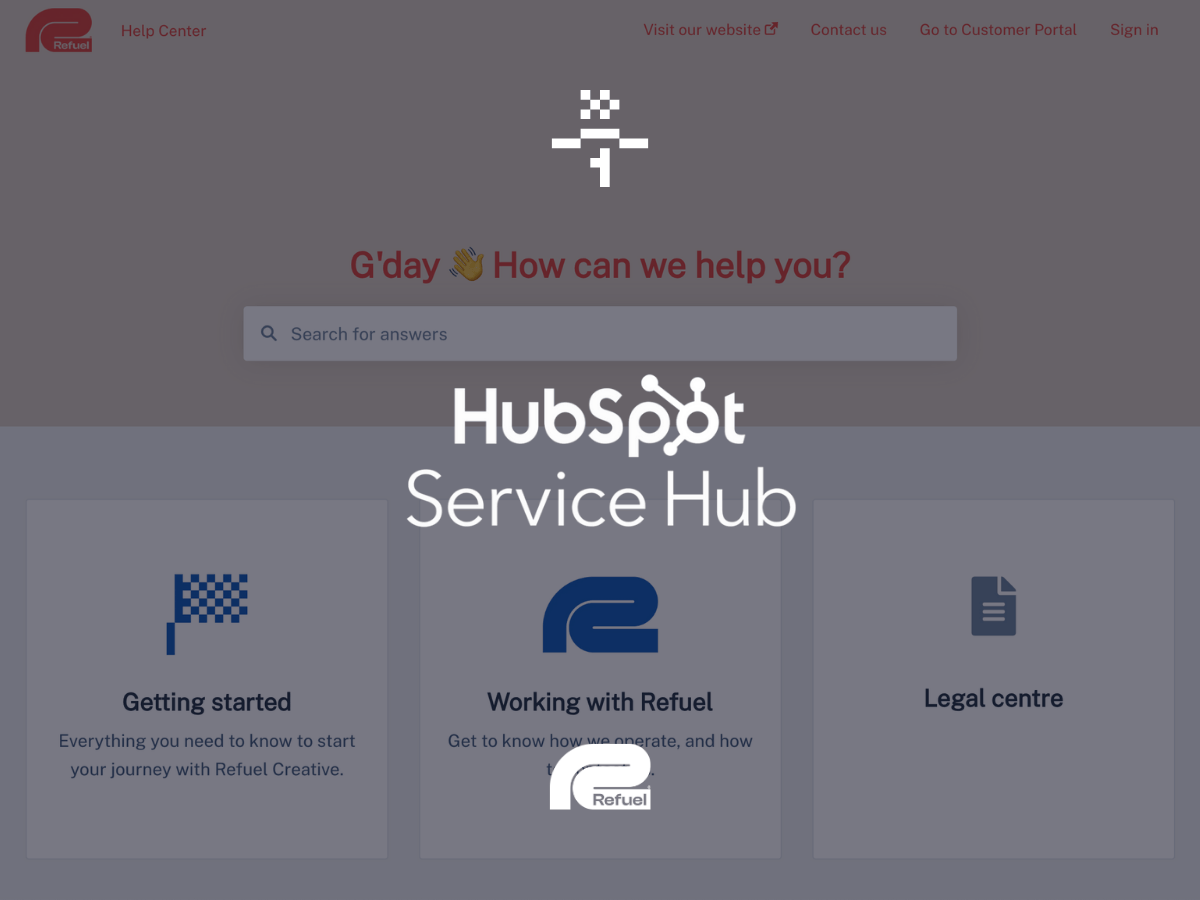
Stay updated with everything Refuel
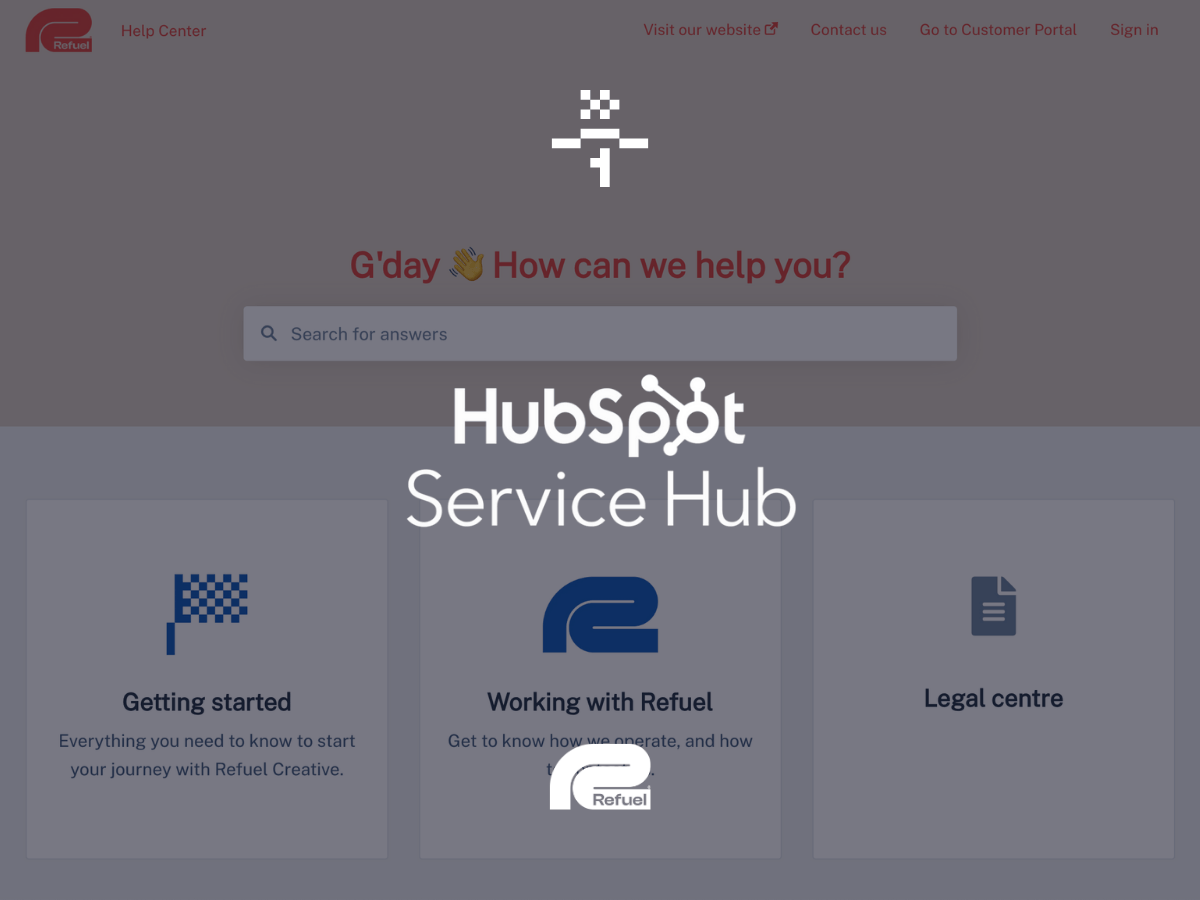
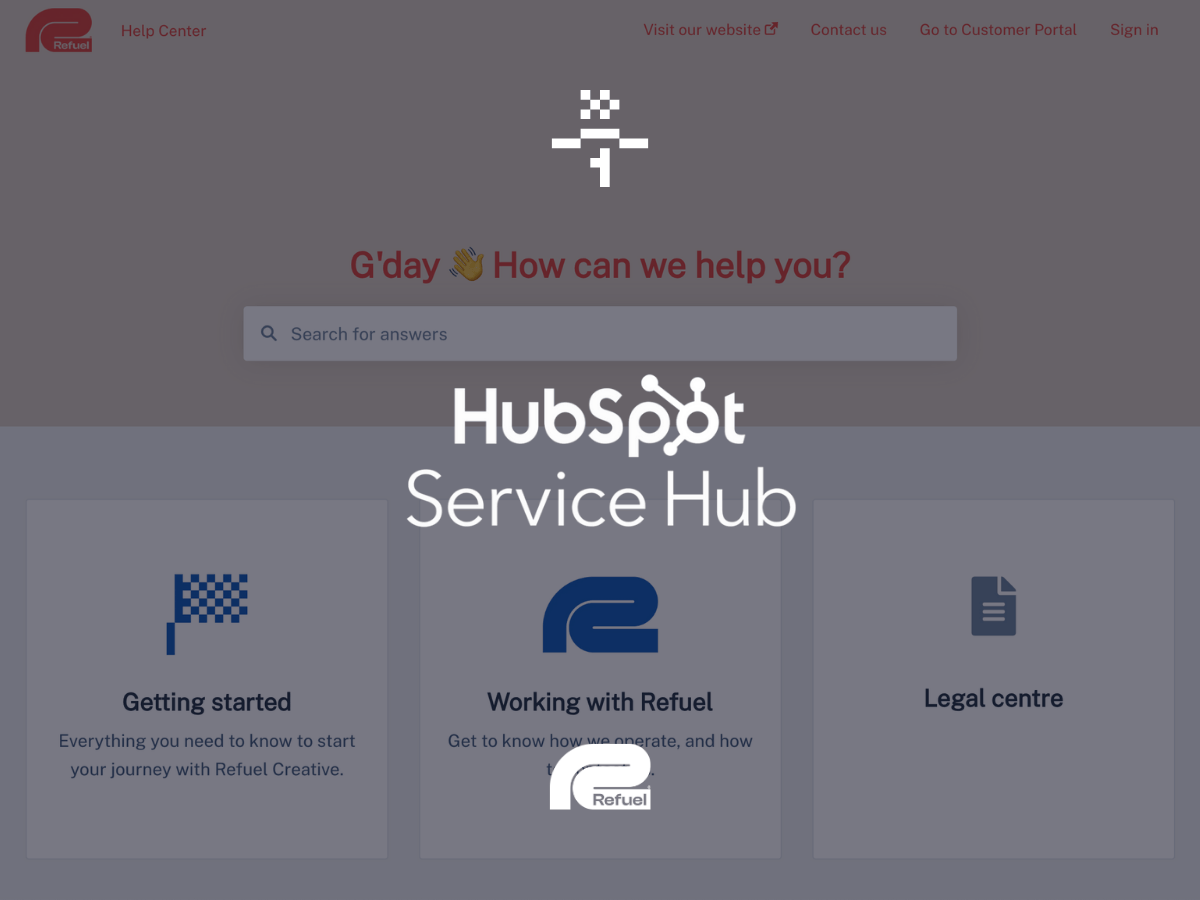
As HubSpot Partners, we’ve always been big HubSpot users, but we didn’t start using HubSpot Service Hub to its full potential until fairly recently.
As a leading marketing agency in Adelaide, we experienced a huge growth spurt a few years ago. While before, we had largely relied on phone calls to keep up with service requests, this was no longer possible. We had to adapt and change to ensure that our customer service kept up to the pace of our growth.
However, we had grown too big to use the customer service methods we were relying on.
Before jumping onto Service Hub and getting the best out of the platform, we relied on various analog methods to stay on track of customer service. This largely revolved around emails and phone.
While this worked for a while, we discovered that it resulted in various bottlenecks of information. For instance, if someone was off sick or on annual leave, that customer would often have to wait until the team member returned to get an update on their request.
Additionally, the system also meant that the CEO was still roped into the request process. While this was necessary in the early days of Refuel, the business had changed and the CEO wasn’t able to answer every question from clients.
To sum up, our customer support:
We decided to maximise the HubSpot Service Hub to fulfil our needs.
When we finished our Service Hub revamp, we launched a campaign to encourage our clients to hop on board and make the most of this fantastic tool. With all these fantastic efforts combined, we've created a well-oiled machine where streamlined processes and effective collaboration take the spotlight.
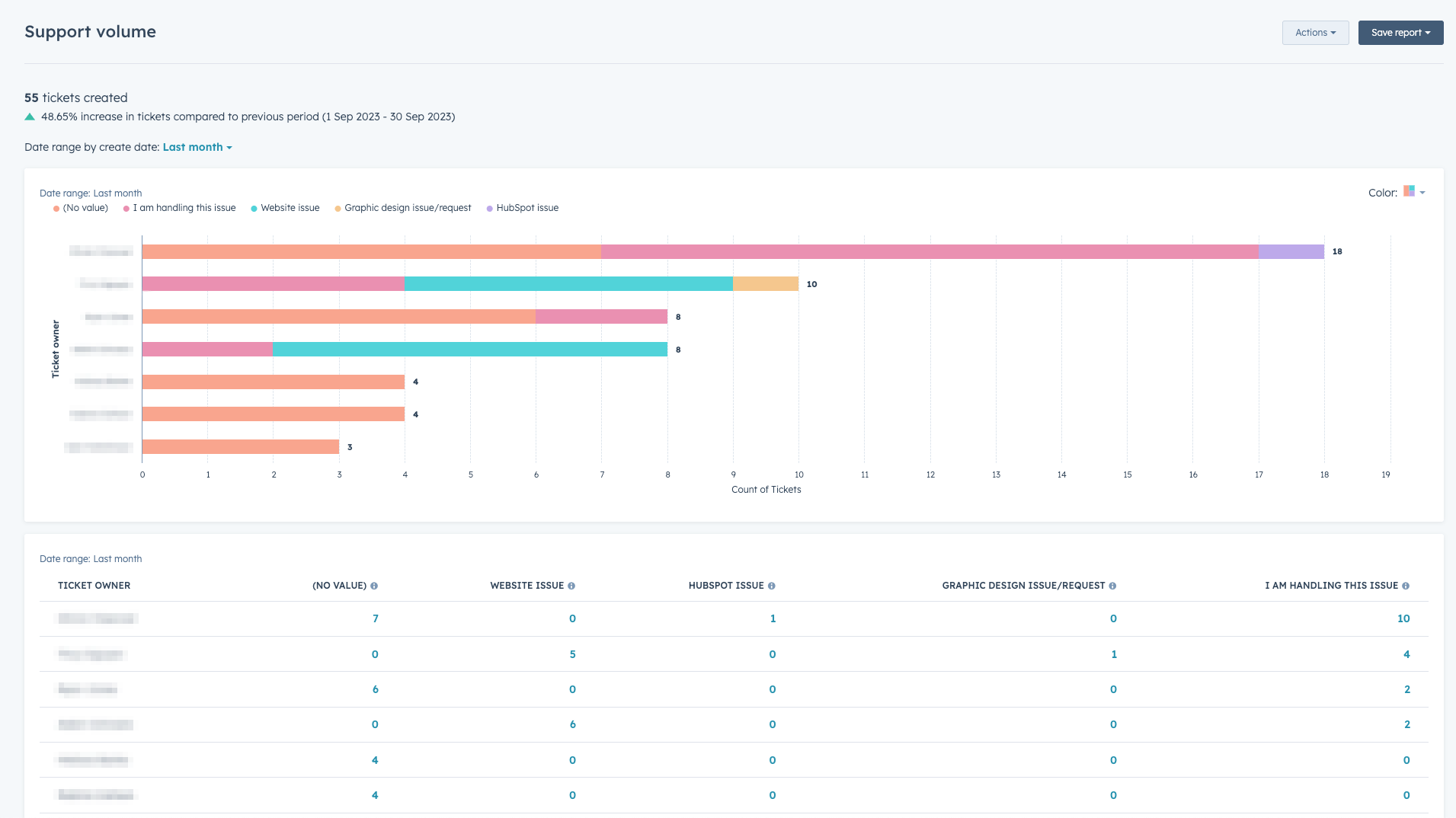
We populated our Knowledge Base with various articles providing detailed answers on common issues or processes that our customers encounter.
We set up our customer portal to allow our clients to be able to access our customer support system. Customers are able to create new tickets, as well as view the status of existing tickets.
We spruced up our ticketing system within HubSpot and pushed for the use of our support inbox, instead of emailing a specific team member. As well as this, we set up automations to help remind the team and the customer the status of the service ticket.
After setting up the basics, we took our pipeline to the next level with some awesome customisation. Adding automation really helped us get our customer service into top gear. We seamlessly integrated our ticket pipeline with Slack and ClickUp, making communication and task management a breeze.
To make sure we were hitting the mark, we created a feedback survey to get some valuable insights on how our new systems were working for everyone. Wanting to stay on top of things, we set up a slick reporting dashboard that gives us real-time data and analytics.
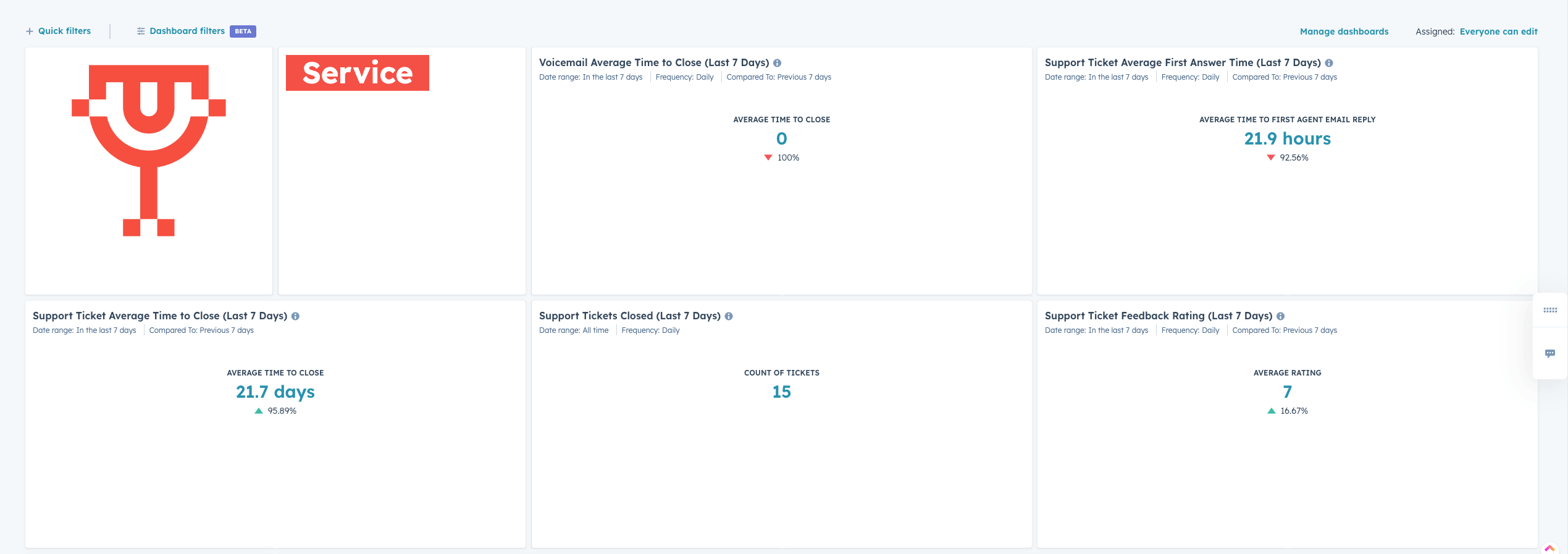
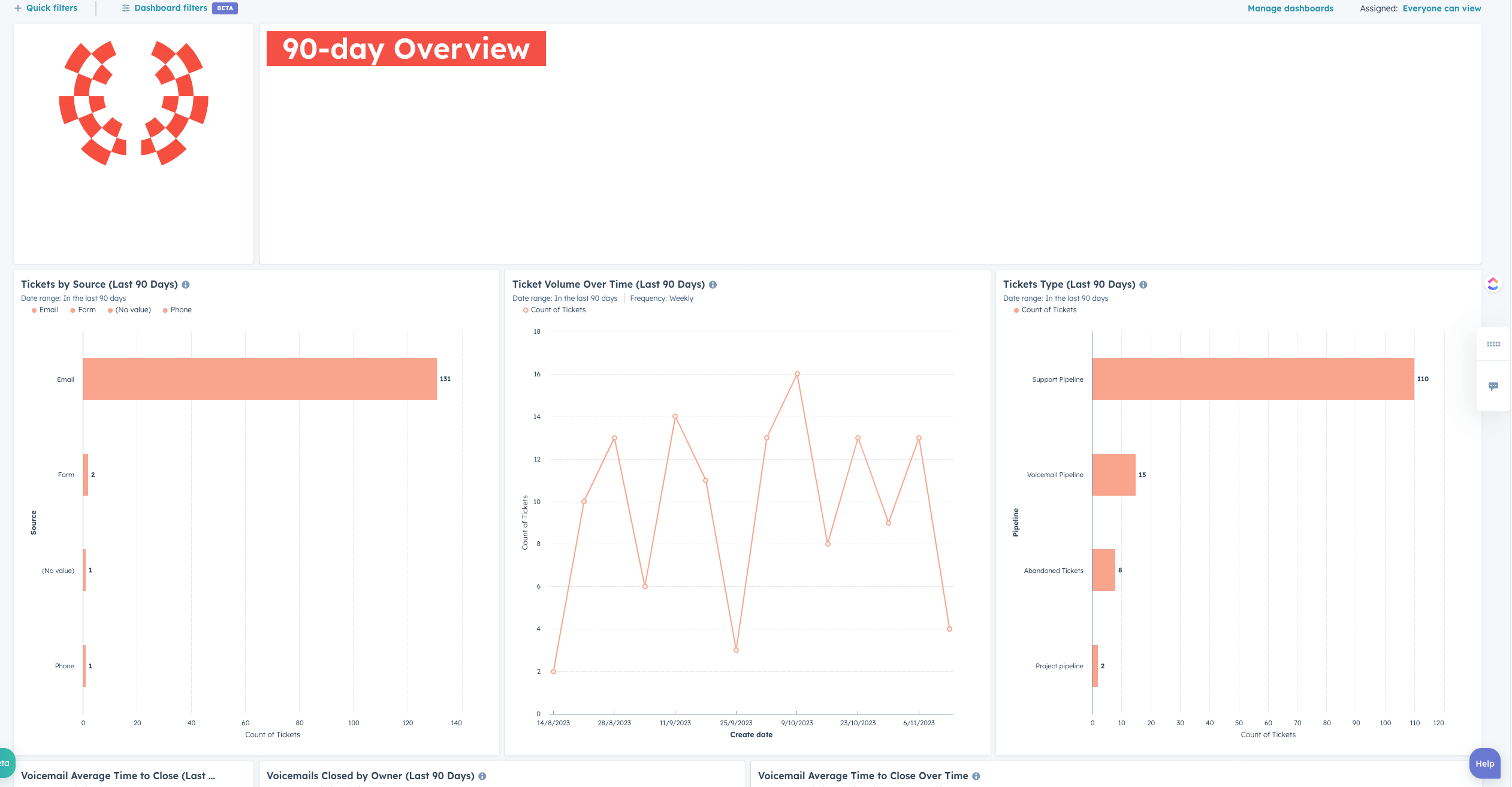
One of the central challenges came through the integration with our task management system, ClickUp.
When integrating with HubSpot, tickets had to be created manually in ClickUp and this was a big time consumer for the team. However, after we started this project, ClickUp announced an integration with HubSpot that would allow tasks to be created automatically through workflows. This also came with an issue though - to create a task in HubSpot it had to be linked to a deal. To fix this, we created a workflow so when a ticket was created, this created a deal in a dummy pipeline, and this then created a task to follow up in ClickUp.
.png?width=2569&height=1080&name=Ticket-Deal--HubSpot-workflow%20(tinified).png)
Another challenge we faced was that through that integration there is no easy way of transferring the deal owner to the ClickUp task. You can create tasks from templates though, so we created a template for each staff member in ClickUp, and created a task from the relevant template in our HubSpot workflow depending on the deal owner.
Not only were we able to lessen the bottleneck on our CEO Ryan, but we were also able to improve our customer service experience.
Fewer customers were reaching out to us because of our in depth knowledge base, but those that were reaching out to us were getting faster, more communicative support with our support inbox. They were now able to see their ticket status at all times, too.
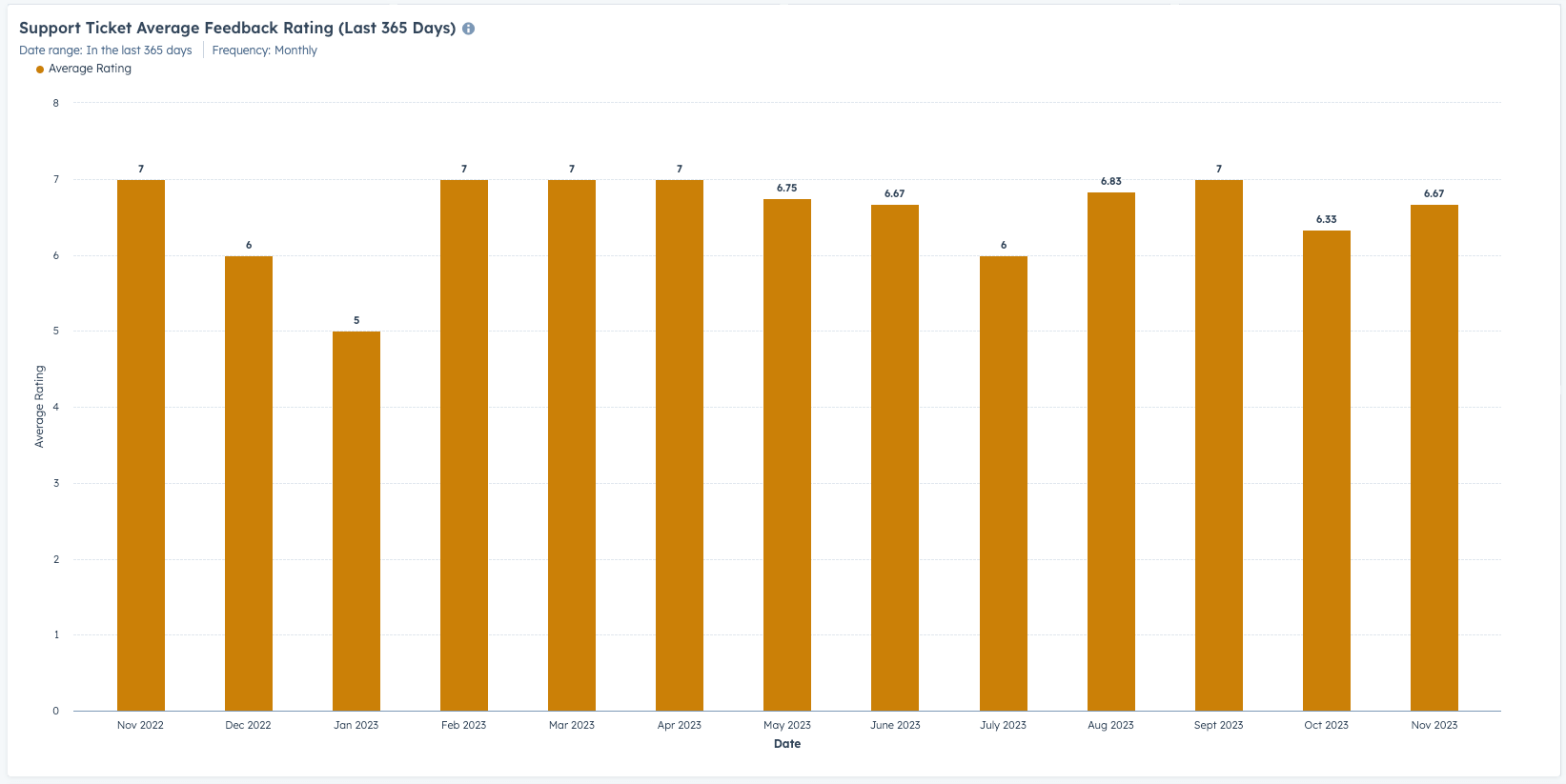
By utilising HubSpot's industry leading Service Hub, we were able to unblock bottlenecks, boost our internal productivity, and improve our customer service, in addition to also increasing our own expertise of the Service Hub with first hand experience.
Sam’s the resident writer and office DJ at Refuel. With a background in academia, journalism, and marketing, Sam can find the words our clients need to attract, engage, and convert those tricky leads.

How Refuel Creative turned CodeFish Racing's sponsorship challenges into...

Learn how we worked with Carers and Disability Link to deliver a modern...

Lot Fourteen is South Australia's business and innovation hub. Learn how...

See how we got results for the Australian Centre for Business Growth with...

We worked with SeaLink, one of the biggest tourism operators in Australia,...
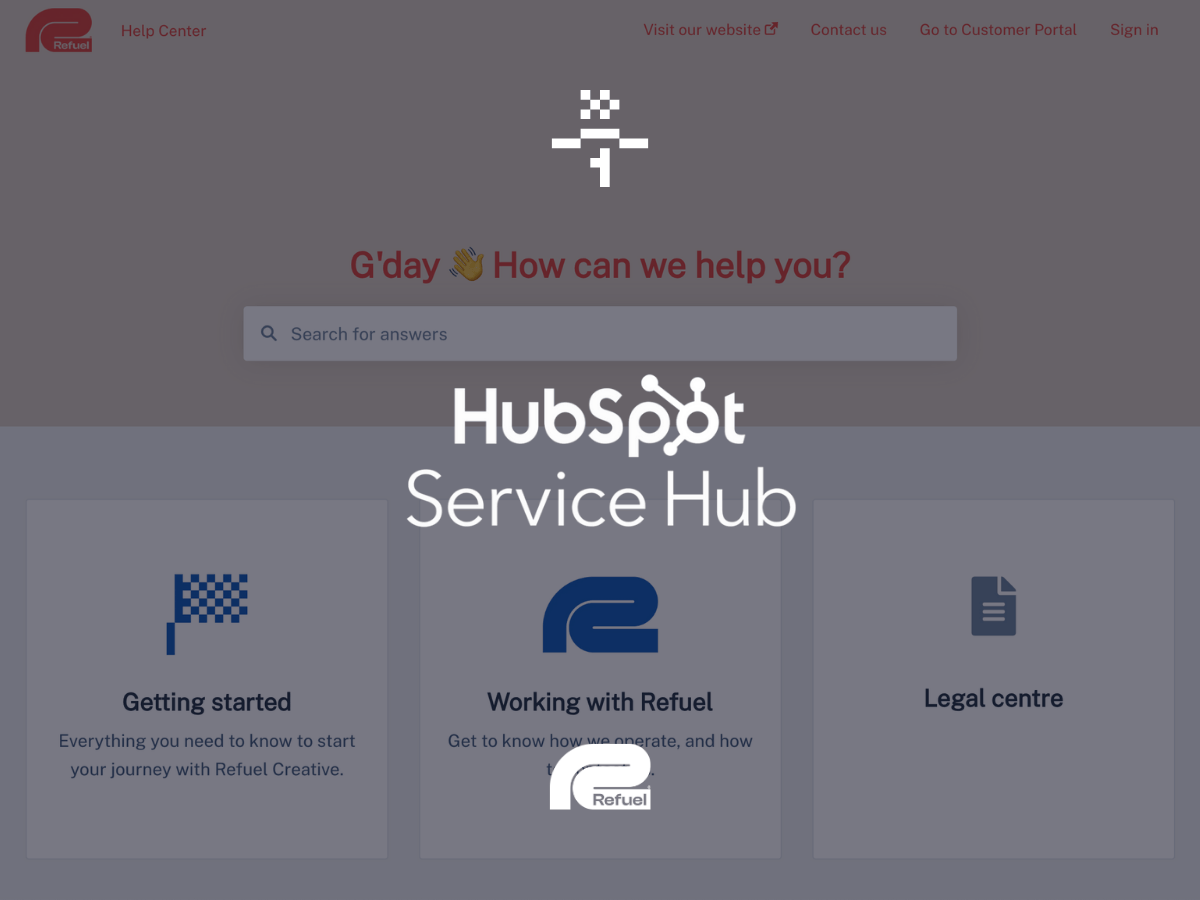
Discover how Refuel transformed their customer service with HubSpot's...

Discover how Refuel helped Slappa's Thongs increase sales and revenue...
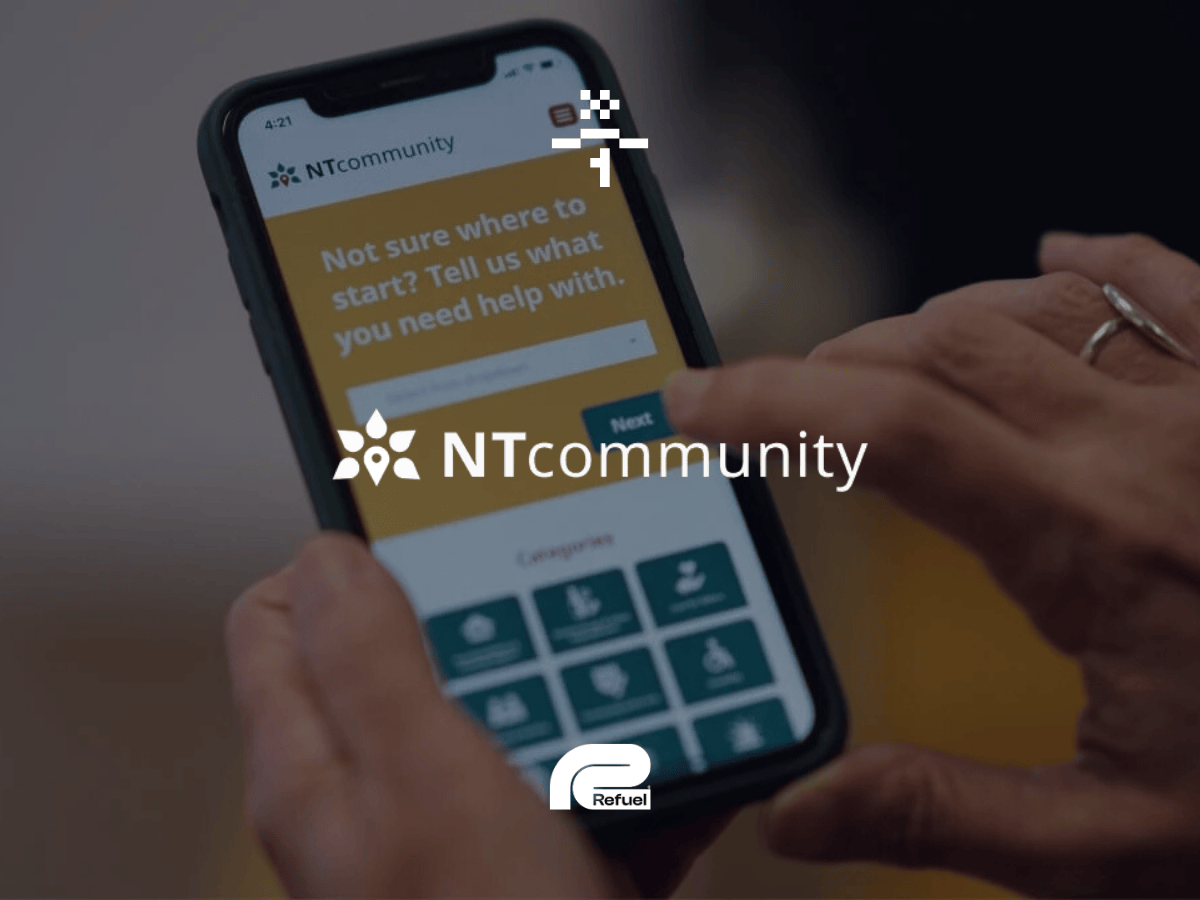
We are pleased to announce the launch of the NTcommunity app and website,...

Explore Refuel's elite video production. See how our ads for TreesPlease...
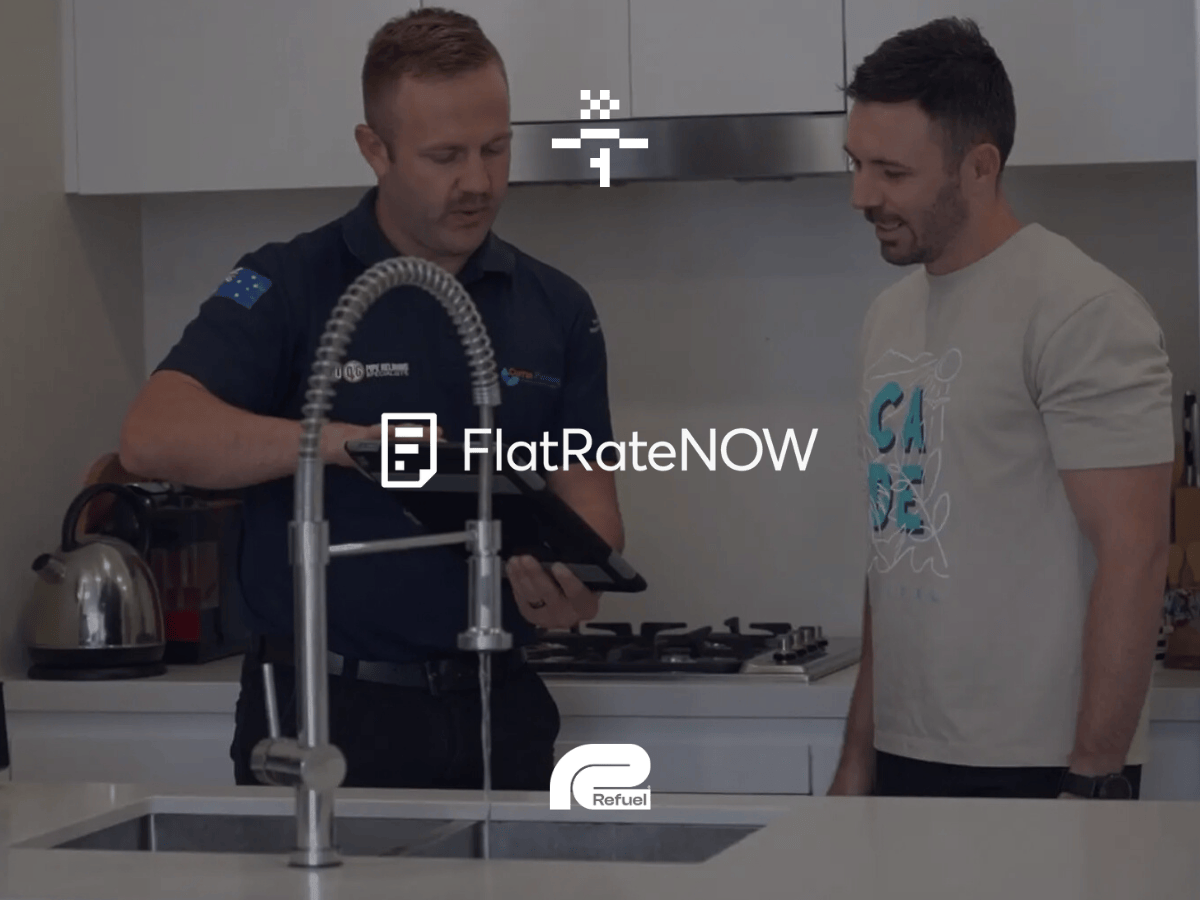
In this client case study, we share how we used HubSpot to rebrand and...