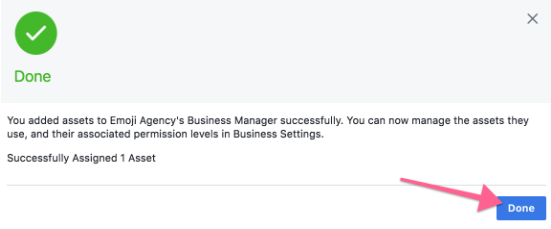Granting access to Facebook Business Manager
Note: Granting Facebook Business Manager access to a third party agency does NOT transfer ownership to them. This step only gives them permissions to help you manage Pages or ads.
- Head to your Business Manager settings here.
- Click “Partners” → “Add” under Partner to share assets with.
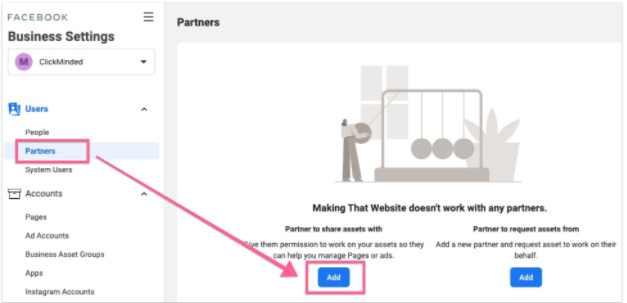
- Enter our Partner Business ID (877372492320122) → “Next”;
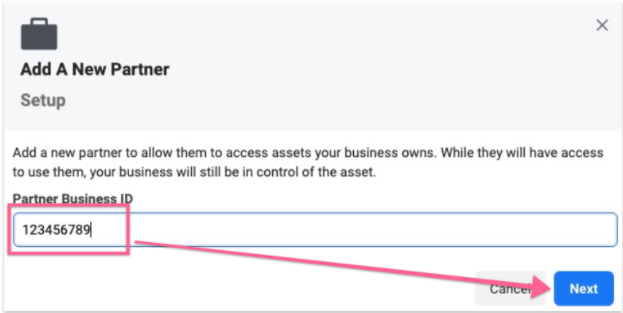
- Select all the Assets that you would like to share with your partner, their roles (access-levels), and when you’re done, click “Assign Assets”:
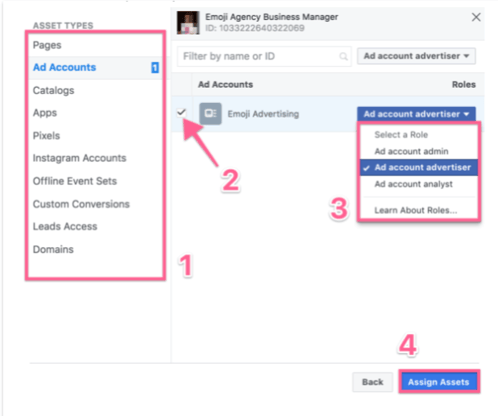
- That’s it! You’ve successfully given access to your assets to your partner’s Business Manager, who is now able to also assign the same permissions that you’ve set to other members of his team.