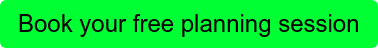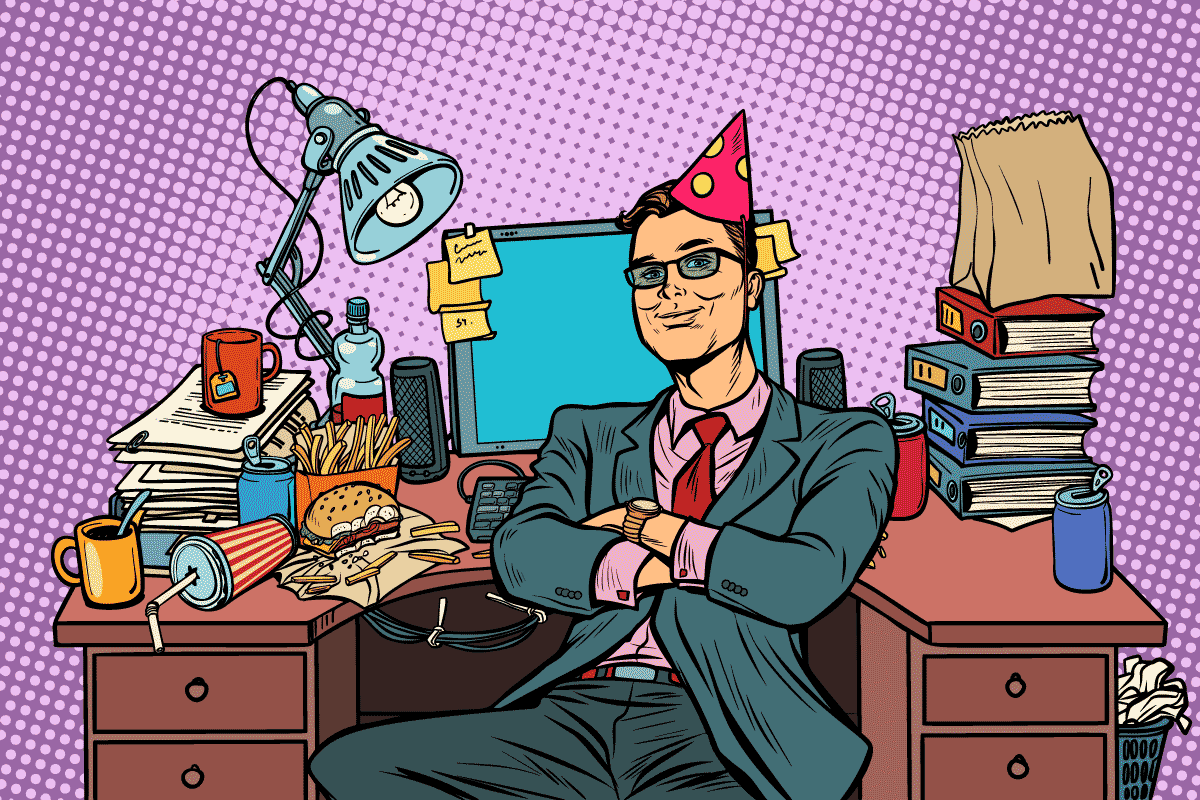Top 10 PPC tips for advertisers in Australia & New Zealand

Last updated: 22 February 2020
Did you miss our recent webinar with WordStream? It was chock full of our top 10 PPC tips for those running Google, Bing and Facebook ads in Australia and New Zealand.
If you missed the webinar, here it is in its full glory, but we thought we’d write up our tips for those who are keen to read.
1. Long-tail keywords
If you’re not familiar, long-tail keywords are just that - longer keywords! People now use longer, more complex search queries in Google. As Google has gotten better, searches are becoming more specific and conversational.
Justin used the example of a door company in the webinar. You might be targeting +door +replacement as your keyword. With this Modified Broad Match keyword, your ads will appear for long-tail keywords with the words door and replacement in them. This means keywords like ‘replacement sidelights for entry doors’, and ‘replacement patio doors’.
These long-tail keywords will get less traffic than the broader, more generic keywords, but they’ll be more targeted and cheaper per click.
Adding long-tail keywords are a great way to lower your cost per click and customer acquisition cost. This helps you bring in more leads for the same or less spend.
2. Manage your location-specific searches
This one might seem simple, but if you service a particular area, don’t only target your campaigns to that area. Make sure you write ads that let people know that you can help them in their suburb!
You can set up separate ad groups for each suburb or major city and add the location-specific searches as keywords to the appropriate ad group. That ad group should also include ads that mention the location in the headline of the ad.
If you’re in eCommerce, this strategy is unlikely to work for you. People who are searching for ‘dog food in Perth’ are going to be looking for a bricks and mortar store they can go into. They are unlikely to want an eCommerce site that will deliver in a few days.
3. Use Modified Broad Match keywords
You may notice in the example of the long-tail keyword I had + in front of the keyword. This is a Modified Broad Match keyword.
Modified Broad Match a middle ground between Broad Match, phrase and exact. Broad Match helps you reach the widest audience but can lead to wasted spend on irrelevant clicks. Phrase and Exact are more restrictive match types. Modified Broad Match allows you to reach a wide audience but gives you more control over who sees your ad.
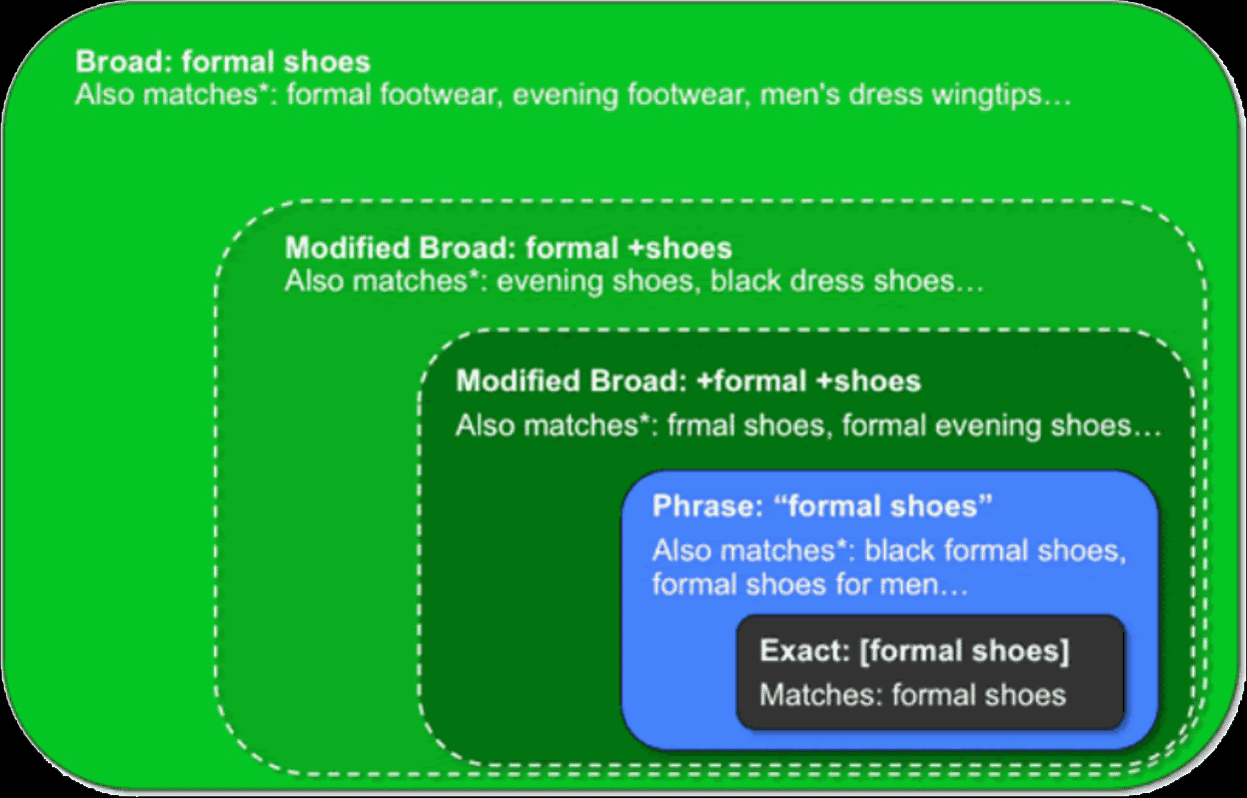
If you’re using a lot of Broad Match keywords in your campaigns, you need to check if they're working. You'll also want to make sure you have a good negative keyword list. Make sure you check the Search Terms report in Google Ads or the Query Stream in WordStream. This will allow you to see if you’re targeting irrelevant search terms.
4. Managing your bids
For the last couple of years, Google has been promoting its new-ish automated bidding strategies. These include Maximise Clicks and Maximise Conversions, which sounds great! While these can work well for you, they don’t always work the way they intend. They also only work in certain circumstances.
Try switching over to Manual CPC bidding, and work out what your ideal Cost Per Acquisition (CPA) is. You can do this by working out your profit margin on your service. This then tracks back to the margin you have to to spend on marketing. There is no point paying $50 CPA if you only make $10 margin on the product.
With Manual CPC bidding, you can increase your bids on keywords that are bringing in conversions. Likewise, you can decrease bids on less valuable keywords, or pause them.
5. Optimise your mobile strategy
We all know our use of mobile devices has changed in the last few years. For every 100 people in Australia, there are 132 mobile devices. Many people have a phone and a tablet, or a personal phone and a work phone.
To get the best bang for your buck from mobile users, you’ll want to:
- Make sure your landing page is mobile-friendly
- Keep your ad copy concise
- Don’t be afraid to promote phone calls.
Call extensions are a great add-on, allowing users to click on the phone icon to call you from the ad when they are on their mobile. Always make sure you use your ad extensions!
6. Optimise your holiday strategy
Social media ads can get stale quickly. Creating ads specific to upcoming holidays is a great way to keep things interesting.
Promotions can also work well here. You can incorporate promotions into your ad copy to infuse them with a sense of urgency.
Holidays can also work well as long-tail keywords. Your potential customers are likely already performing searches with the holiday in them. Keywords like 'valentines day date ideas' get significant search volume around holidays.
You can also add promotions to Google Ads using promotion extensions, a great way to increase click-through rates.
Look at your results from previous years to determine where your peaks and valleys were. You can then look at increasing budgets in peak periods, but decreasing in slower periods. You can spend the same amount over the year for a far bigger result.
If you’re working with customers overseas, don’t forget their local holidays. You can create ads targeted to their country to drive more seasonal orders.
7. Don’t forget about Bing
A lot of people dismiss Bing as an advertising platform, but you need to consider who uses Bing and their market share.
Bing’s market share in Australia was 11% in 2015 and grew to 16% in 2019.
Globally, Bing’s user base tends to be older, more educated and wealthier than Google users, so it can be a great market to target. In Australia, we find that many government departments have their computers set to the default search engine on Windows - Bing. Government employees may well be a key target for you, so it’s worth testing out.
You can copy your Google Ads campaigns over to Bing Ads within Bing, so it’s simple to set up if you’re already running Google Ads. Move a small part of your budget to Bing to test the market.
8. Consider outsourcing PPC management to an agency
Ok, I’ll be the first to admit this one is pretty self-serving, but stick with me.
WordStream has a PPC Manager Checklist that asks some questions so you can work out whether you should be running your own campaigns. The questions are:
- Does your PPC Manager have 2-4 hours per week to dedicate to managing your campaigns?
- Does your PPC Manager have enough knowledge of your product/service to understand the relevance of search queries you are paying for?
- Does your PPC Manager know which metrics are the most important to you?
- Do you have access to your ad account?
- Does your PPC Manager know PPC (obviously)? I would add are they keeping up to date with PPC too.
Basically, if you don’t have the time to invest in doing the job properly, you need to consider outsourcing your PPC management. In the long run, it’ll likely save you more than it costs. A good agency will have experienced, certified staff, and the benefit of working across a large number of ad accounts.
If you do outsource your ad management though, make sure you have access to your ad accounts. If you don’t, and you move to another agency or want to manage it internally, you’ll likely have to start from scratch.
9. Facebook Ads best practices
If you’re advertising on Facebook, there are a few basics you should be ticking off:
- Setup the Facebook Pixel on your website so you can track your conversions.
- Make sure your campaigns are set to Optimise for Conversions, as this is most likely what is important to you.
- Using Lookalike Audiences is typically more effective than manually targeting demographics and interests. Our friends at Sweatpants Agency revealed at Digital Adelaide 2019 that a 10% lookalike works well for a lot of their clients.
- Always be testing. Test 2-4 ads per ad set. Test different variations of ads that are performing well. Create brand new ads when your ad frequency is above 6, or your conversion rate or click-through rate is declining.
10. Use live chat
We keep saying this, but using live chat is a great way to boost your conversion rates. Your visitors don’t always want to fill out a form and wait for you to reply. Use chatbots to help you manage the live chat. We have one client that is seeing a massive 53% conversion rate due to their chatbot that books meetings and logs customer requests.
It’s easy to get started too. Both Drift and HubSpot provide free live chat solutions. They can help you increase conversion rates and provide your visitors with a better experience.
What is WordStream?

WordStream is a US-based company that makes software to help you succeed at Google, Bing and Facebook ads. WordStream helps you efficiently and effectively identify improvements to your campaigns. This helps you spend your budget wisely.
If you are someone who would prefer to run your own PPC ad campaigns, WordStream is going to be a huge help. WordStream helps small to medium-sized businesses maximise their results from online advertising campaigns.
WordStream’s Agency Advisor can help agencies too. Think of this as your partner in growth, account optimisation, paid social, display ads, and so much more.
You can harness their knowledge to increase your PPC power. WordStream have data from their analysis of over $14 billion of ad spend. This will help you understand benchmarks and performance.
Have questions?
If you want to learn more about WordStream or PPC advertising, book a time to talk to me! We're happy to look at your current PPC campaigns and provide a second opinion.